 What would you call a device that has a screen, a keyboard, storage for
personal information such as contacts, email, documents, the ability to
play audio and video files, some games, a spreadsheet program, and a
communications capability? Sound like a personal computer? How about
"mobile phone"?
What would you call a device that has a screen, a keyboard, storage for
personal information such as contacts, email, documents, the ability to
play audio and video files, some games, a spreadsheet program, and a
communications capability? Sound like a personal computer? How about
"mobile phone"?
A mobile phone has substantially all of the computing capabilities desired by a large fraction of the public. Why then would someone want to go to the trouble of installing and maintaining a personal computer (PC)? The PC has a larger keyboard and screen, a larger storage capacity, can play more sophisticated games, and has a faster communications capability.
This is a plan for building an appliance into which a mobile phone plugs and that extends the phone's capabilities without requiring the consumer to become a system administrator or be aware that he or she owns more than a phone. In the rest of this document we will call the new device "The Appliance".
 At first glance it would seem difficult to make something better than
the PC, a product so beloved by customers that more than 200 million are
expected to be purchased worldwide in 2005, for a total cost of
approximately $200 billion.
At first glance it would seem difficult to make something better than
the PC, a product so beloved by customers that more than 200 million are
expected to be purchased worldwide in 2005, for a total cost of
approximately $200 billion.
If you are an architect and want to run a computer-aided design program, the PC is great. If you are an electrical engineer and want to design circuits, a PC is great. If you are a filmmaker and want to edit video, a PC is great. For all of these customers it would be difficult indeed to supplant the PC. For a large segment of the market, however, the PC represents confusion, misery, and wasted hours.
The PC is a scaled-down circa 1965 mainframe. The hardware engineers have done a brilliant job in changing the way that the circuits are constructed. The software engineers, unfortunately, have presented today's consumer with much of the same complexity that professional programmers faced in 1965.
Consider as an example the mainframe file system. The mainframe had a hierarchical file system in which files were divided up into folders. This made it faster to find a particular file by name. The mainframe also had some fast memory, what we call "RAM" today, and some slow memory, which was and is called "disk". Programmers knew that they could work on data in RAM but that changes would be erased when the program ended or the computer restarted so they saved those changes permanently to files on disk.
What does a personal computer designed for a 65-year-old grandmother with no technical training demand her to know? All the same stuff! Grandma has to pick one and only one folder in which each file will reside. Grandma works on a document for awhile and, satisfied with her changes, quits the word processor. She is asked "Do you want to save these changes?" "Save them where?" she might wonder. And why weren't they already saved somewhere? The result of exposing this much complexity to grandma is that all of her files will be on her desktop and she still won't be able to find important documents without resorting to search.
Alan Cooper argued in his 1995 book About Face that the file system should be used by the operating system but hidden from the user. There should not be a "file" menu on the typical application. Joe User works on a document and closes the application when he is done. If he later wants to go back to an earlier version he asks "let me see what this document looked like a week ago" or "let me see what this document looked like when I said 'call this Final Draft'". The file system is still there, of course, but the interface is divorced from the implementation.
The PC industry, however, is seemingly unable to change. Nothing has been done to address the havoc wreaked on users except to build better desktop search tools for finding those lost files more quickly. You would think that the success of programs such as iTunes, MusicMatch, and Windows Media Player, which present a multi-categorized view of files in the underlying hierarchical file system, would inspire the authors of other PC programs but this seems not to have been the case.
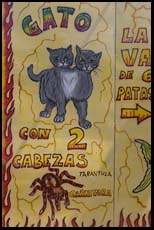 As far as the consumer is aware, the only computer that he or she owns
is the handheld mobile phone. The Appliance is a means of driving the
phone from a full-size keyboard and display.
As far as the consumer is aware, the only computer that he or she owns
is the handheld mobile phone. The Appliance is a means of driving the
phone from a full-size keyboard and display.
(As far as the engineers building The Appliance are concerned, the phone is the key that identifies the user and the phone is a USB flash drive for storing a working subset of documents and information. The Appliance itself is mostly a standard PC running a standard operating system plus a thin layer of custom software.)
As with any standard mobile phone, all software is provided free by the carrier and kept up to date by the carrier in a way that is transparent to the customer. The customer pays a monthly bill for service.
All software is modified so that the File menu is removed and the customer is presented with the versioned multi-categorized view of documents envisioned by Alan Cooper. The need to incorporate a consistent document browser and email/messaging interface into every program implies a requirement that all software incorporated into the Appliance be open source.
For user interface consistency with the phone, the applications on the Appliance take their user interface conventions from the phone operating system. As of late 2005, the majority of smart phones run one of three operating systems: Palm, Symbian, and Windows Mobile. If a customer owns a Nokia Symbian phone, for example, the applications on the Appliance that he or she purchases should have an immediate familiarity with consistent color schemes and design.
Note that the kind of easy addition of DSL makes a lot of sense for carriers such as Verizon that own both mobile phone companies and offer high-speed home Internet connections.
 Nearly all of the network-based services required by a consumer using a
phone/Appliance combination already exist. There are several
all-you-can-listen subscription music services, for example. There are
dozens of internet-based backup services. There is no need for the
maker of the Appliance or the carriers to reinvent or rebuild these
services. All that is required is for the makers of the Appliance to
pick a vendor in each category, negotiate a discounted price, and make
sure that the client software from each vendor is modified so that the
consumer does not see new interfaces and the consumer does not see new
"manage my account" pages nor become aware that he or she has
established a relationship with an additional company.
Nearly all of the network-based services required by a consumer using a
phone/Appliance combination already exist. There are several
all-you-can-listen subscription music services, for example. There are
dozens of internet-based backup services. There is no need for the
maker of the Appliance or the carriers to reinvent or rebuild these
services. All that is required is for the makers of the Appliance to
pick a vendor in each category, negotiate a discounted price, and make
sure that the client software from each vendor is modified so that the
consumer does not see new interfaces and the consumer does not see new
"manage my account" pages nor become aware that he or she has
established a relationship with an additional company.
What if you're away from home and your houseguest Jenny wants to use "the machine"? She doesn't have your phone to plug into the Appliance and certainly does not have your PIN number. If you've set up the Appliance to "allow guests to surf the Web" she can sit down at the keyboard and monitor and enjoy Internet access but not access to your personal files or information.
 If more than one person in a household has a phone and an Appliance, all
of the Appliances ought to be able to share a single high-speed Internet
connection. Hence the incorporation of an 802.11 transceiver in the
Appliance. If multiple Appliances are present in the household they set
up a secure mesh network and all transfer their Internet data via the
same DSL or cable connection.
If more than one person in a household has a phone and an Appliance, all
of the Appliances ought to be able to share a single high-speed Internet
connection. Hence the incorporation of an 802.11 transceiver in the
Appliance. If multiple Appliances are present in the household they set
up a secure mesh network and all transfer their Internet data via the
same DSL or cable connection.
If someone shows up in the household with a laptop computer running a conventional operating system and wishes to use the Internet connection this can be authorized by the phone/Appliance owner. It is an open question as to the best way to do this. It might work if a dialog box could come up on the Appliance or phone with the MAC address of the laptop and asking for confirmation that it is okay to let this person have access.
Off-site backup can be accomplished in three ways. If it is connected via a high-speed Internet connection, The Appliance will offer the customer the option of a network backup service. For people with large photo and music collections we can sell a matched "offsite backup store". This is just a standard USB external hard drive pre-formatted and including a key that only a particular customer's Appliance will recognize. When the Appliance sees this matched offsite backup store it copies the contents of its internal hard drive onto the USB drive. (The key is necessary so that an evildoer can't simply walk into your house, plug in a hard drive, and get all of your private info. For additional protection the backup operation could be limited to times at which the phone is connected to The Appliance and a PIN number is entered.)
The third option for backup, and one that works with large photo and music collections, is to break the mirror and pull one of the disk cartridges out for storage in a remote location. A replacement disk cartridge is installed and the mirror reestablished.
Hardware failures will be dealt with by the consumer who either brings the Appliance into a shop or who gets a replacement Appliance via overnight delivery. Failures are divided into "both disks" (very unlikely) versus "not both disks". If it is both disks that have failed the consumer will have to restore a fresh new Appliance from a USB backup drive. In the usual case, however, the consumer will pull the disk cartridges from the old Appliance and plug them into the new one, plug the phone in, and go back to whatever he or she was doing.
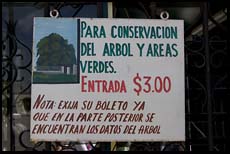 One of the great things about this business is that the carriers don't
imagine that they can innovate by themselves. If you take a great idea
to IBM or Microsoft their first reaction is "that sounds promising;
we'll build it." The mobile phone companies such as Verizon and
T-Mobile see themselves as helpless to do anything other than buy
off-the-shelf hardware and software and plug it all together.
One of the great things about this business is that the carriers don't
imagine that they can innovate by themselves. If you take a great idea
to IBM or Microsoft their first reaction is "that sounds promising;
we'll build it." The mobile phone companies such as Verizon and
T-Mobile see themselves as helpless to do anything other than buy
off-the-shelf hardware and software and plug it all together.
Because nearly every Appliance will generate a $200-600 per year DSL or cable modem revenue stream for the carrier, the carriers could afford to subsidize the purchase of Appliances much as they currently subsidize the purchase of mobile phones.
The company that produces the hardware spec and the software for the Appliance should be able to make money from carriers when consumers initially purchase the Appliance and from selling services such as Internet backup to Appliance owners.
As an acquisition the company behind the Appliance should be interesting to any firm unhappy about the fact that personal computing is frozen in the 1980s from a user interface point of view and that most of the profits go to one company (Microsoft). A handset maker would be a logical acquirer as would any company with a sophisticated engineering capability that has been reduced to making commodity PCs to run Windows (e.g., HP). An online services company such as Yahoo or Google might acquire the Appliance's creator in order to get a deeper foothold in subscription-based services. Finally, Microsoft itself might buy the company, if only to kill it with neglect, as they did with WebTV.
A mobile phone carrier would not be a logical acquirer because it would be too difficult for them to sell to other carriers and because continuing to improve the software and hardware would be beyond their corporate capabilities.
From an engineer's point of view, the Appliance is just a PC with built-in cable and DSL modems and a cartridge system for connecting disk drives. From a consumer's point of view, however, running software on top of an existing PC does not get them out of sysadmin and upgrade hell. The existing PC might not have mirrored disk drives. The existing PC might be infected with a virus. The existing PC might be running an older version of XP.
The deeper problems with using an existing or standard PC include the following:
Why might the Appliance succeed where the network computer failed? A mobile phone in 2005 is a vastly more powerful device than a mobile phone in the 1990s. Web-based services are much more useful and pervasive than they were in the 1990s. Network computers were sold by new and unfamiliar companies. The Appliance will be sold by the consumer's existing mobile telephony provider, a company with whom he or she already has a relationship and from whom he or she already buys a new $200-400 device every two years (though much of this cost is hidden via the carrier's subsidy). The Appliance might also be subsidized by the carrier. Most importantly, the Appliance does not try to push everything back out onto the network. The Appliance stores a consumer's music library on a local hard disk, for example.
A deeper problem that is hinted at by the failure of the network computer is that the Appliance is a new technology and therefore must by definition be sold to early adopters. Early adopters are technophiles with the most tolerance for complexity and the most demand for function. An early adopter, for example, might object to the Appliance because it doesn't have a state-of-the-art video card. A typical consumer might not even know that a computer device has a video card or that there are differences among cards. However, the typical consumer, a "late adopter", might be wary of being the first among his acquaintances to buy a new type of device. The late adopters have been exposed to PCs for 30 years and think of PCs as a safe purchase even if they don't actually know how to use them.
Probably the best way to push through this problem is to make the Appliances free or very low cost with a service agreement, the same way that carriers have managed to sell hundreds of thousands of expensive smart phones.
It's about to arrive (7 years after the article):"Ubuntu for Android: Penguins peck at Nokia's core problem ...Your smartphone runs Android when itís a phone but when you plug into a monitor or dock, Ubuntu kicks in. Plug in a keyboard and youíve got Ubuntu Ė with the phone serving as your desktop computer."
http://www.theregister.co.uk/2012/02/21/ubuntu_for_android/
You could say this article was very successful in predicting the features of the 2007 iPhone (and later Android phones), which does things like 'play a DVD movie on the big screen', stream music and the like. http://en.wikipedia.org/wiki/IPhone
-- Michael Bluett, February 22, 2012
someone at Microsoft must have read this article; now in 2015 they want to sell windows phone devices that can double as a desktop;http://techcrunch.com/2015/04/29/microsoft-announces-continuum-turning-windows-10-phones-into-desktops/
is this done with the focus on corporations/enterprise markets? i guess that this will not make more sales for Microsoft, as most corporations are already using windows for the desktop.
-- Michael Moser, April 30, 2015
To say that MS is now implementing this misses (IMHO) the point of this piece.As I read it, Phil is asking for a simpler UI for users; basically he's asking for iOS. THAT is the important thing. Sharing a CPU and RAM is a pointless, idiotic, distraction. CPU and RAM is cheap and getting cheaper; there is utterly no need to drive your 27" screen using the CPU (and all its thermal constraints) built into a phone.
What MS is offering is the exact opposite of what Phil wants --- you can keep your old Windows, with all its problems and complexity and, hey, we'll add a whole NEW LEVEL of complexity to that...
So how would one implement Phil's vision? Step one would be a dramatically simpler,more secure OS. This is essentially what we have today in something like iOS. If ALL you care about is the vision, then we're done. But if you feel that an additional important part of the vision is large screens and keyboards, then what you want is seamless interaction between these. That is harder, but, again, not for the reason the Continuum fans think. There are two difficulties.
The first is wanting to retain the value in the existing OS while getting rid of what makes it difficult to use. Apple has mad substantial progress along these lines, for example with security measures that are not too disruptive, but it's not clear how far they can go. Much of the pain in using a PC comes from crappy hardware, and the consequent more or less random bugs that result; and it's not clear how far Apple can go in fixing that. (Though they certainly can do a LOT better than they do today.) So what does Apple do? You could imagine, for example, solutions somewhat like OSX Server. What I mean by this is that something like iOS (OSX UI elements, but iOS policy elements) is the base OS, but OSX is (like OSX Server) an optional install, maybe installed in a separate VM? The hope then is that the amount of life that has to take place in the OSX VM grows ever smaller, the security value of the OSX VM likewise grows ever smaller, and the iOS hypervisor is in control of the hardware and can cope better with its faults and stupidities. [My guess is that when the long-awaited ARM-based Mac arrives, it will provide a solution somewhat like this. I would expect the OSX Blue Box(a VM) to stay around forever, though the x86 JIT that accompanies it will probably have a limited lifespan.]
The second issue is that one wants a seamless compute experience between one's phone, tablet, and PC; but this is not best achieved by plugging the phone into a dock --- that's an idiotic solution. The goal is not to share physical hardware; it's to ensure that data of all forms is shared seamlessly across a personal eco-system. Apple has laid the foundation for that with iCloud. The next would be to seamlessly move "state" from one device to another ("I was composing that letter/reading that web page/listening to that song on device A, now I want to continue on device B") and Continuity (not Continuum --- that's MS) solves that problem.
Essentially an iPhone + iMac gives the valuable part of Phil's vision today (minus the simplified OS running on the Mac) but it's achieved by wireless network connections, not by something as 20th century as plugging an iPhone into a dedicated slot in a docking station.
-- Maynard Handley, December 23, 2015