Site Home : Business : One Article
The market opportunity is to sell a dedicated video editing tablet to everyone in the world who is currently buying a camcorder costing $500 or more (Sony's dedicated consumer camcorders range in price from about $400 to $1200).
 Why can't Johnny edit video? First, let's ask why we would expect a
consumer to be able to edit video. Being a video editor with current
software and hardware is a well-paid job. It isn't ordinarily possible
for an average consumer to do something that pays a high salary and
requires months of training and years of experience.
Why can't Johnny edit video? First, let's ask why we would expect a
consumer to be able to edit video. Being a video editor with current
software and hardware is a well-paid job. It isn't ordinarily possible
for an average consumer to do something that pays a high salary and
requires months of training and years of experience.
Consumers start off with the problem that their home computer may not be capable of editing high-definition video. Their operating system may not have the right codecs installed to display what is coming out of the camera. They might have configured their computer with insufficient memory or a slow hard drive. They might have an older computer with a slow processor. They might have anti-virus or other software installed that slows performance and makes response time unpredictable.
Suppose that they have a brand-new very powerful computer on which no additional software has ever been installed. Notably with Windows 7, the videos from the camcorder show up in the file system explorer as "00017.m2ts", with no thumbnail or any other cue as to what might be in the video. The consumer can install Adobe Premiere, Sony Vegas, or Apple's Final Cut (Macintosh-only) and at least get a look at the videos, but these applications launch with five sub-windows and present a daunting user interface, perhaps the most complex of any desktop application sold to consumers.
Let's consider the consumer's opportunities for failure with Premiere, for example. In creating a new project, the consumer is asked to create a "sequence". Before loading in any video from the camera, the consumer is asked which of approximately 200 "presets" is appropriate. The consequences of picking the wrong preset are dire, with the video potentially being distorted with horizontal or vertical squeezing. In the case of a typical Sony flash-based camcorder, for example, the consumer is supposed to know to click "AVCHD". That's not too hard because "AVCHD" is printed on the side of the camcorder. Once AVCHD is selected, Premiere offers a choice of 1080i, 1080p, and 720p. The camcorder's labels offer no clue as to which of these might be appropriate. Suppose that a phone call to Sony reveals that 1080i is the right format. The consumer then gets subchoices such as "AVCHD 1080i25 (50i) Anamorphic" or "AVCHD 1080i30(60i)". Good luck to Johnny once he gets past these menus into the timeline.
What about ostensibly simpler applications such as Apple's iMovie? The author and his cousin, a professional animator who has worked for decades at Disney and Pixar, tried to remove a sound track of random noises that somehow the program had added to a project. After several hours, we gave up and started over, throwing out the days of work that had been invested in editing the original video.
The FlipShare program distributed on the Flip camera is probably the most successful interface for consumers. People with no training are able to trim original footage and combine the trimmed segments into a final product, though the experience is a little cumbersome and the software cannot be used with files from higher quality camcorders.
 How to improve the user experience of video editing? Let's start by
throwing out the computer. The last thing any American needs is to
spend more time sitting in front of his or her computer. If a family
video has been captured, it should be editable while sitting on a sofa
with the family members appearing in the video. How is that possible?
We'll use a touchscreen tablet.
How to improve the user experience of video editing? Let's start by
throwing out the computer. The last thing any American needs is to
spend more time sitting in front of his or her computer. If a family
video has been captured, it should be editable while sitting on a sofa
with the family members appearing in the video. How is that possible?
We'll use a touchscreen tablet.
The consumer plugs the camcorder into the tablet, typically with a USB cable, and the tablet automatically starts playing the clips as they are transferred. A consumer has the following touch-screen controls:
 You build the tablet using dedicated hardware that runs no other
applications. That way you can be sure of a consistent user
experience. The logical way to start is with Google's free and open
source Android
operating system and a standard Android-based tablet from a
Taiwanese company such as ASUS. To this you would have the hardware
vendor add a powerful GPU chip from a standard graphics card. You'd
build the software on top of existing free and open source video
editing applications (list).
You build the tablet using dedicated hardware that runs no other
applications. That way you can be sure of a consistent user
experience. The logical way to start is with Google's free and open
source Android
operating system and a standard Android-based tablet from a
Taiwanese company such as ASUS. To this you would have the hardware
vendor add a powerful GPU chip from a standard graphics card. You'd
build the software on top of existing free and open source video
editing applications (list).
To ensure fast and consistent response time, the tablet would have no hard drive, just flash memory. The tablet need not have more flash memory than the typical 32 GB of a camcorder. For maximum performance, it would be best to exclude a battery and have the tablet run only when connected to AC or DC power. Video editing is the most computationally challenging task that a consumer would want to perform at home and therefore it does not make sense to hobble the machine with a slow clock rate in order to make it run on batteries. Also, it might be possible to charge up some camcorders from the tablet via USB.
The tablet has a WiFi transceiver that is used for four purposes: (1) automatically downloading software updates, e.g., codecs to support new camcorder designs, (2) uploading raw footage to a home server or desktop computer with shared directory for archiving, (3) uploading edited videos to a home server and/or online services such as YouTube, and (4) supporting a basic Web browser on the tablet that can be used for captioning, renaming files, and fact-checking.
[A natural question to ask is "Why isn't this an iPad application". Current (2010) iPads offer inadequate CPU (1 GHz single core) and memory (256 MB) and also lack a USB port. The iPad is optimized for low power consumption to achieve long battery life and it runs very simple applications. A tablet built for video editing that can rely on a power plug would have exactly opposite design constraints.]
If sold as a desktop application, the new program will inevitably appear in a feature-by-feature comparison with Adobe Premiere and Sony Vegas (e.g., Wikipedia; different versions of Vegas). How well is the software going to sell when a consumer sees that for $99 from Adobe or Sony he gets 200 features whereas this new product has only five features?
Finally, as noted above, why would a consumer want to spend more time at his or her desktop? Home video creation is a leisure activity. Home video editing should also be a couch-based leisure activity.
[Perhaps after a few years of delighting customers with the tablet experience, the product could be repurposed for sale as an add-on to Windows 8.]
All of the required software components are free and open source. A four or five-person development team should be able to put together a first version of the software within six months, mostly building a touch-screen interface to existing video editing code. Figure a maximum of $250,000 in initial software development costs, even if done in Europe or the U.S.
Hardware development up-front costs depend heavily on how much engineering work the tablet manufacturer is willing to do in exchange for volume sales after the product is launched. Figure that a team of four engineers will need to be paid by someone for about three months. Most of the job will be specifying the processor and GPU and ensuring that the packaging achieves adequate cooling. Budget $500,000 for hardware engineering costs and plastic mold development (assuming that the design cannot run within a standard Android tablet case).
Marketing costs for an effective consumer electronics product launch are high, typically starting at $10 million. This is one reason U.S. venture capital firms traditionally have shied away from this area, leaving the market to well-financed Asian companies, however bad their user experience ideas might be. As a video editing tablet is probably not exciting enough to achieve effective viral marketing, it is probably best to assume that the all-in cost of engineering and launching this product is about $20 million.
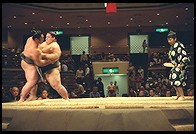 Reduced competition is one of the advantages of pursuing an idea that
everyone else thinks is bad. Nonetheless, there are some logical
competitors. Sony, for example, produces video editing software and
tablets. They have an existing customer relationship with a plurality
of camcorder owners. Why wouldn't Sony build this? For one thing, they
are selling $680 copies of their Sony Vegas Pro package. Why
cannibalize that highly profitable business? Similarly Adobe sells
Premiere Pro for $799 and Apple sells Final Cut for $999 plus a
desktop computer and monitor for $3500+.
Reduced competition is one of the advantages of pursuing an idea that
everyone else thinks is bad. Nonetheless, there are some logical
competitors. Sony, for example, produces video editing software and
tablets. They have an existing customer relationship with a plurality
of camcorder owners. Why wouldn't Sony build this? For one thing, they
are selling $680 copies of their Sony Vegas Pro package. Why
cannibalize that highly profitable business? Similarly Adobe sells
Premiere Pro for $799 and Apple sells Final Cut for $999 plus a
desktop computer and monitor for $3500+.
The closest existing system to what is described here is the iPhone version of iMovie, which can be used effectively (example), but is not capable of handling the much higher quality streams from a standard HD camcorder.