
Canon EOS 40D Review
by Philip Greenspun; created September 2007 and revised March 2011
Site Home : Photography : 40D

by Philip Greenspun; created September 2007 and revised March 2011
Site Home : Photography : 40D
The Canon 40D gives you the same 10-megapixel resolution as the Rebel XTi for nearly double the price, double the size, and double the weight. The sensor is the same physical size as on the Digital Rebel, resulting in a waste of glass when using lenses designed for the full-frame EOS bodies (film, 5D, and 1Ds). Why would anyone want to buy the Canon 40D?
Here are the reasons:
The Rebel XTi is a better camera to throw into a bag if you think that you might want to take a picture. The 40D is a better camera to take if you are leaving the house on a specifically photographic mission. The 40D is a truly great camera for wildlife and sports photography.
This review is based on a two-week field test of the camera using the 17-55 lens while on a trip to Turkey.

As with other modern digital SLRs, the Canon 40D turns on almost instantly and is very responsive, a welcome improvement over typical point and shoot digicams. The camera can capture 6.5 pictures per second, but it can't write them to the CompactFlash card that fast. After you've captured about 75 JPEGs or 17 RAW images, the viewfinder and top-deck LCDs will read "BUSY" for a few seconds until some of the images have been saved, freeing buffer memory for additional photos.
The 6.5 frames per second capture rate of the 40D is significantly better than the 3 frames per second of its cousins in the Canon consumer body line (Digital Rebel and the full-frame 5D). This can make a difference when trying to capture a player's foot on the ball during a soccer game, for example.
A camera that works fast is an important asset when doing street photography... (if you get an angry look, smile!)
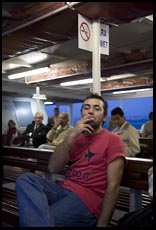
The main difference between the Canon 40D and the Rebel series is that the 40D has two control wheels, one on the rear of the camera. In metered-manual mode, this makes it easy to adjust shutter speed and aperture simultaneously. In a aperture-priority or program autoexposure mode, the rear control wheel sets exposure compensation.
The Canon 40D has a top deck LCD display giving out information on exposure, autofocus, white balance, ISO, and other camera settings. With a couple touches of the "info" button, the 3" rear LCD can provide a clearer and larger presentation of the same information.
A top-deck control wheel ("mode dial") lets you choose among the standard four exposure modes: Metered Manual, Aperture-priority, Shutter-priority, and Program autoexposure. Canon calls these the "creative zone". The same switch has "idiot modes" labeled with small icons, such as a running guy. The rear LCD screen shows the same icon and a text explanation, e.g., "sports". Canon calls these the "basic zone". Dividing the camera into these two zones makes it more complex in many ways than the EOS 5D and other higher-end cameras. Settings and switches will be magically enabled and disabled depending on the position of the mode dial.

The EOS 40D has the standard focus modes of any Canon SLR: Manual, Single-shot auto, "AI Servo" (continuous, intended for sports), and "AI focus" where the camera tries to figure out whether or not your subject is moving. As with all of the great Canon EOS bodies over the decades, if you drill down into the custom function menus, you can figure out how to make the autoexposure lock button on the back of the camera into a "burst of AF" thumb switch while in Manual Focus mode. Thus you're able to manually adjust focus but have automatic assistance available when desired. (Start at the Custom Function menu then III-2) Autofocus performance is excellent, even in dim light, with 9 AF sensors distributed around the frame.
Operation is modeless. If you've pressed the playback button and are reviewing images, a quick touch of the shutter release readies the camera to take pictures again. Curiously, Canon seems unable to get this important user interface feature into their point and shoot cameras, all of which have a playback/record switch on the back and the camera won't function as a camera if the switch is set to "playback".
A modest step-up in user interface complexity from the EOS 5D or Rebel XTi, but similar enough to other Canon EOS bodies that an experienced Canon photographer could use the camera without resorting to reading the manual.

The most unusual thing about the 40D's viewfinder is that it includes a display of the ISO setting. Suppose that you've been indoors and set the camera for ISO 800 to capture available light at the expense of some noise in the image. When you go back into the bright outdoors the in-viewfinder display will remind you that you should set the ISO back to 100 or 200 for best image quality.
As with most consumer SLR bodies, the viewfinder shows a little bit less of the image than the sensor will capture, i.e., your photo will be about 5 percent wider and taller than what you saw in the viewfinder. Underneath the optical through-the-lens view is a one-line in-viewfinder LCD display showing shutter speed, aperture, an exposure meter, focus confirmation (dot that appears when something in the image is in focus), a flash symbol that lights up when the flash is ready, an exposure-lock symbol, and a counter showing how many more photos may be captured before filling up the in-camera memory buffer (only relevant when photographing sports in RAW mode). It is easy to view the entire viewfinder image and the one-line LCD display underneath, even while wearing eyeglasses. If you don't want to wear eyeglasses, the Canon 40D has a built-in diopter adjustment (-3 to +1).

If the Canon 40D is mounted in a place where you can't see through the optical viewfinder, you can view the image to be captured on the 3" rear LCD, on a television set connected via an included cable, or on a personal computer connected via a USB cable (software included). The 40D is the cheapest Canon body with this specialized capability.
How does Live View work? The mirror is flipped up, darkening the optical viewinder and sending all of the light to the sensor. This disables the autofocus system, whose sensors are in the viewing path, upstream from the mirror. To focus, press the "zoom in" button on the rear of the camera for 5X or 10X magnification, set the lens for manual focus, and turn the focus ring on the lens. If this seems like too much work, set a custom function to enable autofocus and press and hold the new "AF ON" button on the rear of the camera. This flips up the mirror, tries to autofocus, and flips down the mirror when the AF ON button is released.
For those learning about exposure, the Live View mode may be set, via a custom function, to "exposure simulation". The LCD image gets brighter or darker as aperture and shutter speed are changed in metered manual (M) mode.
Battery life in Live View mode is short; Canon says to expect to capture between 130 and 170 images on a fully charged battery.
Summary: A feature that most photographers will seldom use and that adds a tremendous amount of user interface complexity to the camera.
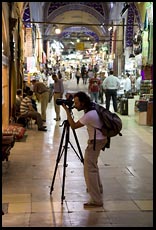
For maximum sharpness tripod photography at high magnifications, either with macro or telephoto lenses, the Canon 40D includes mirror lock-up capability. This is enabled via Custom Function III-7. Once enabled, a single press of the shutter release locks up the mirror. After the vibration of the mirror slam has subsided, a second press will take the picture. How can this reduce vibration and increase image sharpness if a clumsy human keeps touching the camera? It can't, unless you attach a remote release or use the self-timer. For landscape photography, put the camera on a tripod, set exposure and focus manually, enable mirror lockup, set the self-timer mode to 2 or 10 seconds, and press the shutter speed just once for each image. The mirror will lock up as soon as the shutter release is pressed. Two seconds later, the shutter will open and the picture get taken. Two seconds should be enough for the vibration of the mirror and the vibration of a finger on the shutter release to dissipate.
Mirror lock-up is most important at shutter speeds between 1 second and 1/30th of a second.
Some of Canon's film bodies had a mode in which mirror lock-up was enabled only with the self-timer. This was very useful for travel photography when the camera was on and off a tripod because it is so easy to switch in and out of self-timer mode (the "drive" button). The EOS 40D lacks this capability and switching in and out of mirror lock-up mode involves wading through a series of menus, unless you use up one of your three "custom function memories" on the mode dial.

The Canon 40D takes a single Compact Flash card, either Type I and II. Each RAW image is 12-13 MB, which means that you can store about 80 images per gigabyte (GB). Remember that the images are 3888x2592 pixels!
Avoid the use of microdrives, which operate slowly and are more prone to failure than the solid-state CF cards.
The Canon 40D has a built-in flash powerful enough (guide number 43 in feet at ISO 100) to serve as a primary light at ISO 400 or ISO 800. Maximum flash sync speed is 1/250th. Set flash exposure compensation to balance flash and ambient light by pushing the top deck ISO/flash-plus-minus button and turning the rear control wheel. Once set, the exposure compensation symbol appears on the top deck LCD and in the viewfinder. More valuable is a clear display of the amount of flash exposure compensation on the rear LCD in "info" mode.
If you're going to photograph a reception in a dark restaurant, slide a 580EX into the accessory shoe on top of the camera. Both internal and external flash exposure may be controlled by the camera's computer using a through-the-lens sensor.
When using the built-in flash with a larger lens, such as the 17-55/2.8, remove the lens hood so that it doesn't cast a shadow.

The best way to ruin a photo is by using an on-camera flash as the primary light source, which is why photos taken indoors with point-and-shoot digicams are usually so terrible. If you're stepping up from a point-and-shoot and go into a living room with the Canon EOS 40D and a Sigma 30/1.4 lens, you will feel like a superhero. Thanks to the physically much larger sensor, images at ISO 800 and ISO 1600 are much better than what you'd get with a point-and-shoot. With an f/1.4 lens, you will be able to use the lower noise setting of ISO 400 in many indoor situations. With an f/2.8 image-stabilized lens, you can use lower ISOs and therefore slower shutter speeds but remember that many photos will be ruined by subject motion.
Autofocus performance in low light is excellent.
If you need maximum capability and image quality in low light, consider the 5D.
[Photo at right: ISO 800, 1/13th at f/2.8]
 |
Here's a photo from an art show that I wanted to illustrate a guide to watches for pilots. Getting the photo was more important than the quality of the photo, which makes ISO 800 acceptable. This is probably one of the most challenging subjects for high ISO, with a lot of blank areas to show digital noise. Lighting was artificial and you're seeing the camera's best guess for color temperature on automatic white balance. Handheld at 1/30th of a second at f/3.2 at 35mm (equivalent of 50mm on a full frame camera); the image stabilizer worked well. |
 |
ISO 1600. 1/8th of a second at f/2.8; handheld (leaning against a wall?) with image stabilizer. |
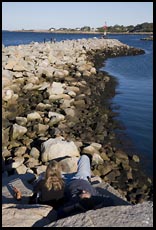
The included Lith-ion battery is adequate for a day of active photography, somewhere between 300 and 500 photos plus review. To recharge the battery you must carry a chunky travel charger that plugs directly into a wall socket.
If you are carrying out an important photographic project, carry a backup BP-511A battery. The Battery Grip BG-E2N holds two of these batteries, adds a vertical shutter release and may make the camera easier to control for those with large hands.

The Adobe Camera Raw 4.2 plugin (for Lightroom and Photoshop CS3) can decode RAW images from the Canon 40D. The JPEGs on this page were generated with Photoshop CS3 and my personal scripts that you can download. The Picasa program from Google also can understand the 40D's RAW files.
If you decide to go the Photoshop/Bridge route, you might find The DAM Book: Digital Asset Management for Photographers (Peter Krogh; O'Reilly 2005) helpful.
Make sure to enable "auto rotate" (first tools menu) so that an image captured with the camera held vertically will appear on a computer screen in a vertical orientation.
Canon includes software with the camera, but it is not as good as Picasa (free), Adobe Lightroom, or Adobe Photoshop/Bridge.
The 40D is metal on the inside and plastic on the outside and remarkably rugged. The camera includes an automatic sensor cleaning function that activates when the camera is turned on or off.
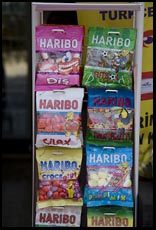
As hinted in the introduction, the Rebel series makes more sense than the 40D for the average consumer. The Rebel is cheaper, smaller, and lighter with similar image quality. The compromises with the Rebel are a more awkward user interface, an inferior viewfinder, less weather-resistance, and an inferior autofocus system.
The EOS 40D will be worth the extra weight and money for those trying to capture sporting events, moving wildlife, and anyone who makes heavy use of manual exposure or exposure compensation.
Consider the 5D, which is about the same weight as the 40D, in the following situations:

For the photographers who will typically buy the 40D, it doesn't make sense to ask, "How does it compare to Body X from Manufacturer Y?" If a photographer has a large set of Canon EOS lenses, he or she will be forced to choose among the bodies that Canon is selling. If a photographer does not have a large set of Canon EOS lenses, he or she will need to decide which SLR system to use for the next 5 to 10 years. This decision should not be made on minor differences among the camera bodies that are on sale at the moment. Our article "Building a Digital SLR System" provides some guidance on this topic.
The foregoing notwithstanding, readers may be curious to know "How does the Canon 40D compare to the Nikon D300?" The Nikon body is about 50 percent more expensive and won't be released until December 2007, four months after the 40D shipped to consumers. Here are the differences that jump out from the press releases:
Canon 40D Nikon D300 Resolution 10 megapixels 12 megapixels Autofocus 9 points 51 points Viewfinder around 95 percent 100 percent
In exchange for an extra $500, Nikon gives the photographer some nice features. The extra resolution might help with enlargements beyond 12x18". The additional autofocus sensors might help in tracking action at a sports event. The 100 percent viewfinder might save post-processing time cropping out a distracting element that appeared in the final image but that wasn't visible in Canon's 95-percent viewfinder.
For similar image quality with maximum system compactness, the Olympus E-3 body and associated Four Thirds system lenses might be an attractive alternative to the Canon 40D and EOS lenses. For photographers with an extensive collection of Sony/Minolta-mount lenses, Sony has announced an A700 body with similar specifications to the Canon 40D. The main advantage of the Sony is sensor-based image stabilization, which does not work as well as the Canon and Nikon in-lens systems, but works with all lenses.

The crop sensor combined with state-of-the-art systems makes the Canon 40D the best digital SLR body for budget-conscious wildlife photographers. Adding the 6.5 frames per second capture rate makes the 40D the best digital SLR body for sports photographers who don't want to buy the 1D III. Within the Canon system, the 40D makes sense for people who leave the house on a specifically photographic mission and don't mind carrying the extra weight and bulk in exchange for the ruggedness and two-wheel user interface. People who are interested in low-light and wide-angle photography should consider a full-frame body such as the 5D.

Beyond a Sigma 30/1.4 EF-S, which is essential for day-to-day and low light photography, you will probably want the following standard high-quality zoom lenses:
For safari or sports, you'll want the Canon 300/4L.
If you're on a tight budget and yet want at least one decent lens, the 50/1.8 is a good choice for portraits.
[Look more carefully than usual at lenses from companies such as Sigma, Tamron, and Tokina. Canon has been quick to make small-sensor bodies and very slow to design new lenses that match to those small sensors.]
Text and pictures copyright 2007 Philip Greenspun. All images were captured with the Canon 17-55 zoom lens.