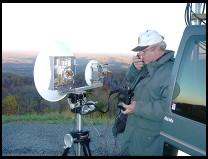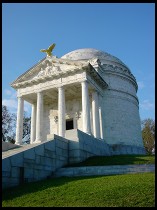As of the time of this review, the Yashica Finecam S3 is the world's smallest
3-megapixel digital camera. With the 38-76mm zoom lens retracted, it fits easily
into a T-shirt pocket, though its 7 oz. weight (160 g) is noticeable.
You're not going to outdo Cartier-Bresson in capturing the decisive moment
with this camera. It takes 7 seconds to turn on and snap a photo. If the camera
is on but has gone to sleep, it takes 4 seconds to wake up and capture one image.
If you've just taken a portrait and your subject's expression changes to
perfection, you'll have to wait at least 4 seconds before taking the next
picture: the Finecam S3 is busy writing the last image out to the memory card.
Even when the camera is fully warmed up and unoccupied, shutter lag is
substantial. If you've read my other reviews of digital cameras you'll
know that this kind of speed of operation is what makes or breaks a camera as a
general-purpose photographic tool.
As of January 2002, the Finecam S3 is retailing for around $500.
Basics

The Finecam S3 offers a 7.8-15.6/2.8 lens, equivalent in perspective to a
38-76mm zoom on a 35mm camera. The ISO 100 CCD sensor creates 1536x2048 pixel
images and can be electronically boosted to ISO 200 or ISO 400.
The built-in flash has a meager 7-foot range at standard sensitivity and the
camera includes no provisions for triggering or controlling external flashes.
There is an inaccurate zooming optical viewfinder and an accurate rear LCD
display that is reasonably easy to use in sunlight.
With the camera set to macro, you can make a full-frame image of items as
small as 2 inches.
The camera lacks a sensor to determine whether or not it is being held
vertically. Thus all of your vertically exposed images will be incorrectedly
oriented and you'll need to use an image editing program of some sort to rotate
the JPEGs 90 degrees.
Image above right: outdoors in the afternoon shade the camera thought it
was too dark for handholding without flash. But the camera isn't smart enough to
know that the flash won't reach more than 7 feet. So the set-for-flash shutter
speed proves woefully inadequate and underexposure is the result.
User Interface
The overall user interface is tri-modal: setup, playback, or camera. If you're
in playback mode looking at recent photos and an interesting subject presents
itself, pressing the shutter release doesn't do anything. The rear LCD does not
display any warning such as "Hey, you're in playback mode; flip the rotary switch
to the little camera icon and then you can take pictures again." This is sad
because it is unnecessary. There are digital cameras that work just fine with a
playback button. This would bring up the most recent image on the screen and then
you can scroll back to earlier images if you wish. With such cameras if you need
to take a picture you simply press the shutter release. You never need to think
about explicitly switching modes.
Speaking of playback mode, you'll be using it a lot with this camera. The
image captured is displayed only very briefly on the rear LCD. With the Canon
digital cameras, holding down the shutter release after exposure holds the image
in the LCD for inspection. With this Yashica, however, if a split second proves
insufficient you'll have to switch to playback mode. Getting back out of playback
mode and capturing a photo takes 4 seconds, by which time your subject may well
have moved on up the street.
Considering how insensitive the sensor is by default, it would be nice to have
a faster way of cycling among the three ISO settings and a warning/confirmation
on the LCD screen when sensitivity is bumped up. It requires roughly 12
keystrokes to change from ISO 100 to ISO 400. Want to check what the current
sensitivity setting is? That's 10 keystrokes. On the other hand, Yashica makes it
fairly easy to change the JPEG quality, something that most people seldom
adjust.
One nice extra: the camera can be set either to remember or forget all
adjustments after being powered off and on.
Image Quality
Image quality is not as high as produced by other full-size 3-megapixel
cameras. Pixels are nice but so are sharpness and color accuracy. If you've been
using a Nikon 995, the Finecam S3 image quality won't satisfy.
 |
Typical digital camera results when faced with a
contrasty scene, i.e., crummy.
|
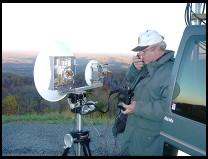 |
Flash-on (fill flash). Rather overexposed
background. (Our hero is a ham radio operator communicating at 47 GHz with a
friend about 50 miles away. Skyline Drive/Shenandoah National Park.)
|
 |
Flash-on again. More reasonable exposure.
|
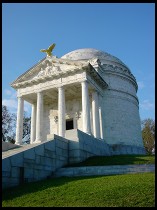 |
Sunny day. Not too much contrast. Reasonably nice
picture.
|
Power
The Yashica Finecam S3 is small and light and includes a very small and very
light lith-ion rechargeable battery. This is good for at most a half-day of
photography or 30 pictures. When you're traveling you'll appreciate the fact that
the charger cable plugs right into the camera; there is no need to pack a
separate charger. Do plan to purchase an extra battery or two, however, if you're
going to rely on this camera.
Storage
In keeping with its diminutive size, this camera uses SD memory cards. These
are substantially smaller than the Compact Flash cards used by most other digital
cameras. Each SD card has a mechanical write-protect switch. Overall it is a nice
idea but (1) Yashica provides a card with only 16 MB of capacity, enough for 8
high-quality JPEGs, (2) even if you're a digital camera nerd, you probably don't
already own a high-capacity SD card, (3) if you were to spend the big bucks on a
high-capacity SD card you wouldn't be able to use it in a camera taking Compact
Flash cards, and (4) an IBM Microdrive is out of the question!
Yashica thoughtfully provides a USB reader for the SD cards. Without any extra
software being installed, a Windows 2000 laptop recognized the device and was
able to pull photographs out onto the hard disk.
Included Software

Yashica provides no explanation of why or what software they are bundling with
the Finecam S3. A CD-ROM is included in the package and it seems to contain only
a basic image editing program called ArcSoft PhotoImpression. In other words,
Yashica does not seem to be offering any suggestions or assistance for managing
an image library.
Alternatives
The main competition for this camera is Canon's Digital ELPH. In favor of the
Canon:
- 3X zoom instead of 2X
- Compact Flash memory system (though Microdrives won't fit)
- bundled ZoomBrowser software makes rotating images and managing an image
library relatively painless
In favor of the Yashica:
- 3 megapixels instead of 2
- lighter: 160 g instead of 225 g (inc. batt and media)
- smaller: 87x55x30 mm instead of 87x57x26.9 mm
Neither camera operates quickly. Neither camera provides acceptable image
quality in lower light. Neither camera has a useful built-in flash.
More
philg@mit.edu