

|
Motorola Droid 2a long-term test by Philip Greenspun, February 2011 |
 The Droid 2 is very smart about power management and offers superb
talk and standby time even in areas of weak coverage.
The Droid 2 is very smart about power management and offers superb
talk and standby time even in areas of weak coverage.
I live in a suburb of Boston populated by the Millionaires for Obama. One of the sacred tenets of Millionaire for Obamaism is that living next to cell phone towers is for the "small people" (as Tony Hayward, the chairman of BP called them). Therefore any mobile phone call made from our town necessarily connects to a tower in a neighboring village. Verizon offers the best service, but it still isn't good enough to work well inside a house. Trying to latch on to a weak signal causes a lot of phones to boost their output and exhaust their battery with just a few hours of standby. Somehow the Droid 2 is able to keep one bar of service, ring within the house, and yet still have plenty of battery power left at the end of a day.
Driving around the Boston area and using the phone through a Bluetooth-equipped car, dropped calls are extremely rare. The Verizon voice network is plainly much better than the T-Mobile network.
My love for the keyboard is reduced significantly due to three issues:
 The camera on the Droid 2 offers similar image quality to cameras on
other smart phones, which is to say it is pretty good for outdoor use
and pretty grainy for indoor use unless you're willing to leave the
on-camera LED "flash" engaged. As with the iPhone4, the camera is
located in a corner of the back, i.e., exactly where one of your
fingers is likely to be.
The camera on the Droid 2 offers similar image quality to cameras on
other smart phones, which is to say it is pretty good for outdoor use
and pretty grainy for indoor use unless you're willing to leave the
on-camera LED "flash" engaged. As with the iPhone4, the camera is
located in a corner of the back, i.e., exactly where one of your
fingers is likely to be.
For patient documenting of a static scene and emailing to a friend, the camera works quite well. For capturing action, it falls short. It takes too long to bring up the camera application and the time from pressing the shutter release to the photo being captured is too unpredictable. A second or third photo may take a long time to capture, possibly because the phone's processor is busy converting the sensor data from previous photos to JPEGs. About 5 percent of the time, a photo taken rapidly following an earlier photo is corrupted and stored as a JPEG that neither Google Picasa nor Adobe Photoshop cannot read. For taking pictures of a moving dog or child, the camera is simply not a substitute for a standard point-and-shoot digital camera.
The default camera setting is "widescreen", which creates images that are 1456x2592 in size, matching the screen aspect ratio, but, at 3.56:2 looking rather odd compared to the 3:2 ratio of a standard digital camera.
As it is not possible to record what Cartier-Bresson called "the decisive moment", it makes more sense to use video when the subject is moving.
[See the full range of photo examples below.]
From: ned harrison <nedltd2@gmail.com>
Date: Wed, Dec 1, 2010 at 4:20 AM
Subject: Order
To:
Dear Sir/Madam
Am Mr.Ned Harrison and i would like to order ROPES from you and would
like to know the types and sizes you have in stock as well as the prices and
the types of credit cards that you take for payment.Thank you and waiting to
hear from you as soon as possible.
Regards
Ned
From: norman <nn527349@gmail.com>
Date: Thu, Feb 10, 2011 at 3:11 AM
Subject: diving trip
To: philg@mit.edu
Hello,
I am . Norman Kings and the resident doctor for South-side Consultancy
here in the UK.We are delighted to book for a group of 6 guests.could please
check your availability calender and inform me as when you have availability
for 6 consecutive days from Feb,to Apr 2011.
We will like to book for six (6) consecutive days for 6 guests/divers.Kindly
note that we are flexible on our dates and do inform us when you will have availability.
Also our mode of payment is 100% payment via visa/master credit card.
I shall be waiting for your prompt response.
Norman Kings,
Some example videos from the Droid 2:
 How does the bundled Google Maps navigation compare to the $2000
system on my 2007 Nissan?
For one thing I can simply speak "Navigate to
How does the bundled Google Maps navigation compare to the $2000
system on my 2007 Nissan?
For one thing I can simply speak "Navigate to How about the $2000 factory Nissan system? First, despite my having recently spend $140 on a new DVD-ROM database, about half of the places that I want to go aren't in the database. Second, when one does go through the laborious process of typing in "Whole Foods" it will offer locations hundreds of miles away just as readily as one around the corner.
I expected the GPS on the Droid 2 to be less reliable than the Nissan factory GPS, due to the factory system's advantage of an external antenna, but even when the phone is located low in between the two front seats the GPS reception seems to be excellent.
The phone and software are smart about providing navigation during a call. If you're holding the phone up to your ear and talking, the software gently overlays a turn instruction over the conversation.


Loading music onto the Droid 2 is simple: connect the phone via a micro-USB cable to your computer; drag folders of MP3 (or AAC or OGG) files onto the phone. The phone comes with a 16 GB microSD card and the main limitation on its function as a music player is the capacity of this card (you can replace it, but the largest microSD cards are 32 GB; the larger capacity SDXC cards are not supported). The phone comes with "Motorola Media Link" software, but I did not try it because it is very simple to use the standard Windows File Explorer to maintain files and folders on the phone.
 The Droid 2 Global includes a GSM radio for use in foreign countries,
nearly all of which use a different communication system than
Verizon. What does roaming cost? If you have to ask, you can't afford
it! It is possible to swap out the sim card with a foreign sim card
and save big $$, but you'll need to get unlock codes from Verizon tech
support.
The Droid 2 Global includes a GSM radio for use in foreign countries,
nearly all of which use a different communication system than
Verizon. What does roaming cost? If you have to ask, you can't afford
it! It is possible to swap out the sim card with a foreign sim card
and save big $$, but you'll need to get unlock codes from Verizon tech
support.
The included 5 megapixel camera is at its best for outdoor use with a mostly-static subject, such as this Japanese garden in San Diego or the sign and pumpkins from Concord, Massachusetts:




Indoors, without any warning, the camera will select a slow shutter speed, e.g., 1/15th of a second, that will result in blurry handheld photos (image at left below). By bracing one's body against a column or door frame, it is possible to capture acceptable photos at this shutter speed (below right).


Photos in dim light will be plagued by noise. In the example below, the phone apparently knew that the results at full resolution were going to be ridiculously noisy and cut resolution down to 1024x576. Here's a typical iPad customer, who spent $700 to enjoy a simplified digital life and now carries his laptop computer (for when he needs to type or create something), the laptop computer charger, the iPad, and the iPad charger:
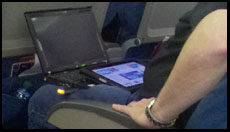
Thanks to ample shutter lag, nearly all of my photos of moving animals (human and canine) were captured a second or two after the expression that I wanted. If you can't nail your subjects to the floor, a digital SLR will be a much more useful tool.




The BP guy who made the remark about "small people" wasn't Tony Heward, it was chairman Carl-Henric Svanberg. And he deserves to be forgiven for that. He's not American, and he's not a native speaker of English.
-- Phillip Griffith, March 5, 2011