

|
Handspring/PalmOne Treoreviewed by Philip Greenspun in March 2002 with Treo 600 review added August 2004 |
Site Home : Materialism : One Article
 Summary: The PalmOne Treo series combine a Palm organizer with a mobile
phone. I have owned roughly 10 of these devices, including the Treo
180, 270, and 600 models. The 180/270 are my personal favorites due to
the flip-phone design. Based on my experience, a Treo will last
approximately 2-3 months before suffering a catastrophic software or
hardware failure.
Summary: The PalmOne Treo series combine a Palm organizer with a mobile
phone. I have owned roughly 10 of these devices, including the Treo
180, 270, and 600 models. The 180/270 are my personal favorites due to
the flip-phone design. Based on my experience, a Treo will last
approximately 2-3 months before suffering a catastrophic software or
hardware failure.
The Handspring Treo 180, introduced in February 2002, combines a 4-bit grayscale Palm organizer with a GSM mobile phone at a cost of about $600. See the end of this article for an addendum regarding the Treo 600.
Setting up the Treo is easy. You pull the SIM card from your GSM phone and drop it into back of the Treo and now you can make calls on the 1.9 GHz US network or in Europe on the old 900 MHz network. The Treo cannot work on the newer 1.8 GHz European network, i.e., it is a dual-band phone rather than a tri-band.
Receiving calls is simple. If the Treo is ringing, you look through the clear plastic cover to see who is calling. If you want to accept the fall, flip open the lid and talk. Sound quality and phone performance is excellent. The Voicestream network is good in high-density cities and non-existent in rural areas of the U.S. (this is the opposite of the Sprint PCS network, which works great in the middle of southwestern deserts but not in Harvard Square or on the MIT campus).
You can throw the Treo into your pocket and not worry about it making outgoing calls all by itself. There is no need to lock the keyboard. If you flip the cover back over the keyboard the phone can't dial out, no matter how many times it bumps against your keys or coins. Turning the ringer on and off is accomplished via a toggle switch on top of the unit, much more convenient than wading through menus.
When it is time for you to make outgoing calls, the Treo starts to disappoint. You can't initiate a call while driving. The keyboard buttons are tiny and the virtual screen buttons cannot be operated by feel. The Treo does not support voice dialing, a feature that is now common on $100 phones from the likes of Nokia and Motorola.
For a device that is marketed to people who crave integration, the Treo is oddly unintegrated. There are at least three places in which phone numbers can be stored. There is a contacts database. There is a call log. There is a sort of "big icon" dialing system. These systems don't interoperate. Suppose that you're a new user and you get a call from a number that you don't recognize. It turns out to be your friend Bob, calling from his new Sprint phone. On most vanilla mobile phones, when the call is over you can press a key to save that last number received into a memory. Then you associate the number with the string "Bob". On the Treo, adding an incoming caller ID number to the contacts book involves the following steps:
What then if your friend Bob discovers that Sprint doesn't work well in his office or that it doesn't work at all over in Europe? He switches to a GSM provider. You update his mobile number in the contacts database. Does that update carry through to the Big Icon system? No. You have to cut and paste it again.
As far as I can tell after a few hours of experimentation, there is no
way to get the date and time on one screen with the Handspring Treo.
[But I subsequently learned that you can do it by entering
&time and &date in the "name" field of a
couple speed dial buttons; now one can see date and time if one scrolls
to the speed dial page.]
[The fix for this problem turns out to be doing all of your data entry in Microsoft Outlook. Outlook does have a birthday field for each contact and it will create a calendar event that transfers to the Treo.]
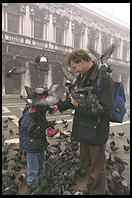 If you're sitting at home you really don't need a Palmtop. You have a
big keyboard. You have a big display. You have a big computer. You
could install the Oracle 9i relational database management system with
the Spatial data option and type SQL queries that will get you "all of
my friends within 75 miles of zip code 90210". But you're not very
likely to do this because you're at home. You remember which of your
friends live nearby.
If you're sitting at home you really don't need a Palmtop. You have a
big keyboard. You have a big display. You have a big computer. You
could install the Oracle 9i relational database management system with
the Spatial data option and type SQL queries that will get you "all of
my friends within 75 miles of zip code 90210". But you're not very
likely to do this because you're at home. You remember which of your
friends live nearby.
What if you're on the road? An ideal device would include a built-in Global Positioning System (GPS) receiver and would therefore know its position to within 10 meters and be able to display all contacts within walking distance, within a 30-minute drive, and within a 1-hour airplane flight. Still useful would be a PDA/phone that figured out its location from the nearest cell tower and could display those contacts within the same city or state. Brute stupid would be a PDA/phone that forced you to tell it where you were and it brought up contacts with a matching 2-character state abbreviation.
Where does the Handspring Treo fall on this spectrum? Just a hair below the "brute stupid" line. It doesn't know where it is. It can't figure out where it is from the GSM network. With appropriate stylus strokes, you can sort your friends by category, the defaults being "Business", "Personal", "Quicklist". But you can't search by city or state or any other particular field. You could search for the substring "CA" within all fields of your contacts database. This will bring up everyone in California. But it will also bring up "Joe's Carpet Cleaners", "Allston Carwash", anyone whose address is "Cambridge, MA", anyone whose first name is "Rebecca", and other other contact containing "CA".
 The main competition for any Palm OS device is the PocketPC, which runs
Microsoft Windows. An example of a PocketPC is the Compaq iPaq. These
tend to be large, heavy, power-hungry beasts with color screens.
The main competition for any Palm OS device is the PocketPC, which runs
Microsoft Windows. An example of a PocketPC is the Compaq iPaq. These
tend to be large, heavy, power-hungry beasts with color screens.
Even the rusty Pocket PC 2002 operating system for the PocketPC, due to be replaced by a Windows XP derivative, is a champ at date and time. The current time is shown in the upper right corner of the screen at all times. The default page reads "Friday, February 22, 2002" on the first line underneath the menubar. If you're on any other page and you tap the always-visible time with the stylus, a pop-up appears with the day, date, and any upcoming appointments.
The PocketPC also scores well on contacts/calendar integration. For every contact you can store a birthday and an anniversary field. After a sync, these appear automatically in the various calendar views.
Where the PocketPC has been weak is the hardware. The standard PocketPCs are much larger and heavier than the Handspring Treo yet they don't have built-in phones. Compaq has announced something called the "iPAQ Pocket PC Wireless Pack" that warps around an iPAQ. This will be available in March 2002 and from the specs there are some differences versus the Treo:
A lot of PocketPC nerds end up using a tiny Bluetooth phone and periodically beaming their contacts database over to the phone rather than attempting to glue phone add-ons to the back of the PocketPC.
Speaking of software, the Treo is prone to crashes if too many things are happening at once. For example, suppose that you turn your phone back on after eating dinner with some friends. You want to make a phone call so you dial as soon as you get coverage. Meanwhile your provider is sending you an SMS message saying that there is a new voicemail. If the SMS message comes in just as the Treo is completing a call it often overwhelms the unit and causes a crash. If the crash is really bad you might have to stick a paper clip in the reset hole (shades of Apple Macintosh!) but usually the device will come back to life if you simply hold down the power switch for a long time.
GPRS has turned out to be a disappointment. With the Treo and T-Mobile, it is not actually "always-on" but rather takes several seconds to connect and "sign on" when you want a Web page. The black and white screen on the 180 model reviewed here is pretty tough to read in most lighting conditions. GPRS service is expensive (it would cost about $10 per day merely to download my dose of spam). The Treo lacks an AOL Instant Messenger client, which would be very useful.
If you buy a Treo make sure to buy an extended warranty as well. My hardware has failed three times; I'm currently on my fourth physical unit in less than one year. The first two died with broken microphones. The last one crashed after several minutes of use and eventually could not even be reset. One of the nice things about GSM is that you can pull your SIM out of the Treo when it dies and pop it into a cheap simple backup phone until Handspring sends out a replacement.
A slightly built female engineer is walking through the San Jose airport, lugging two enormous suitcases that appear to be extremely heavy. A businessman in a suit comes over and asks the lady if he can assist her with her bags. While reaching for one of the suitcases he notices the watch on her wrist.Upon returning home I dumped the PocketPC back in Andrew's lap and noticed the old Handspring Treo with its broken door hinge sitting on my desk. It had been there unattended for one month. The LCD screen was painted with an event reminder. I touched "OK" and a series of other events came up. The Treo had held its power for more than one month!"Say, that's an unusual looking watch," he observes as they walk out to the engineer's car. "Thanks," she replies, "I made it myself." What does it do? the businessman wonders. "Oh, it runs a stripped down version of Linux, connects via Bluetooth and 802.11g, sends and receives FAXes, lets me work through email on an eyeglass LCD display, holds current digitized VFR and IFR charts for my Cirrus airplane, plus a lot more."
"Wow!" says the businessman, "Can I buy it off you? I'll give you $3000." The engineer thinks for a minute and then says "Sure, I can always build myself another one." She hands over the watch and the businessman starts to walk away. She holds up the two suitcases and calls out after him "Hey, don't you want the batteries?"
...
After two weeks with a Compaq iPAQ 3765 PocketPC, very kindly loaned by Andrew Grumet, here's what I've learned...
- the batteries go dead after looking up 10 addresses over a period of 3 days (by contrast on one charge my old Handspring Treo would last for a couple of days as a phone and then at least 2 weeks as a Palm)
- there is no battery level display (takes about 8 stylus strokes to find the current battery level)
- handwriting recognition doesn't work for me
- it was a lot easier to enter text on the Treo's thumb keyboard than using the stylus/screen keyboard on the PocketPC
- carrying a separate phone and PDA is painful
- I couldn't get the iPAQ to sync with a laptop via IR, only with a desktop via USB
The phone has crashed a few times and sometimes in an insidious manner. The screen looks fine but it won't receive calls and behaves as though there is some sort of problem with the network when you try to make calls. The user interface is more complex due to the fact that this phone does more. You can put in an SD card. You can take a picture with the built-in camera.
Overall no better than the Treo 270 but perhaps good for tubby sysadmin types who wear their phones in a special belt case.
Demise of Treo 600: After three months of use my friends began complaining of horrible sound quality when I called them from the Treo 600 and I could hear a buzzing noise. It became difficult to make calls from the Treo, more than half the time the device would abandon an attempt to make a call without saying why. Incoming phone calls and SMS messages were not received.
Prediction: The first company that combines a cel-phone and a palm/organiser properly is going to make a killing, particulary if others are slow on the uptake.Myself and my geek friends are just about all carrying around Palm pilots and cel phones of various sorts. We all would like one unit that does both, preferably at a price lower than both individualy. The Treo's lack of integration of phone numbers is appalling. Have these designers not heard of a normalized database?! *All* phone numbers should go to *one* place, be they call log, quick dial, or general phone book - with a category marker that filters appropriately depending on what you are looking at. Transfering a number from one area to another is a simple toggle of one field in a record.
The interface sound like a nightmare. Common functions should require few keystrokes/pen taps. Sounds like Handspring doesn't have this simple concept down either.
As far as GPS/cel location smarts goes, knowing where your contacts are? Maybe for work where you might be in sales having 100's of contacts. Like you said, you should know where your friends live. Now, if the phone was smart enough to plug into the local yellow pages and tell me where the nearest 24 hr photocopy place is, *that* would be worth something to me. Driving instructions should come along with that too.
My current phone has text messaging - it sends me a weather forcast every day so I don't have to go find one myself. Useful for both my line of work, and personal. I assume this phone can do this. My phone can also send me less - useful stuff such as top movies, restarant reviews, horror scopes. I'd rather have the ability to punch in a movie, have the phone go out and tell me where/when the movie is playing next, and give me driving directions from my current location if I *tell it so*. Oh yeah, buy me a ticket and I'll just beam it on the way in.
Electronic cash on one of these units will revolutionize commerce, killing cash once and for all - as it would finally mount the final barrier of person - to - person money transfers. The banks, governments, and computer industry have to be onside for this one to happen though. The benefits would be huge, assuming it's done right...
Beam coupons at the cashier.
Check the status of your servers from your palm (doable right now with text messaging)
The list goes on, and on and on, for the company that does it right first...
The Pocket PC's are exploiting a niche market. Too big, too power hungry, too complex. Palm got it right with their product, now they need something as simple combined with a phone, leveraging the data communications of the phone to do things that would make the *average* person's life easier. Geeks would benefit as well!
This is the next 'Killer app' once, someone does it right, just wait and see, IMHO :)
-- Ralph Fuhrmann, February 23, 2002
There's a nice little freeware Palm OS program called HappyDays that integrates birthdays and anniversaries quite elegantly with both your calendar and your address book.
-- Bjorn Bjornson, February 24, 2002
I, too, was looking for a PDA/cell phone combination, so I purchased the QCP6035 from Kyocera. I lived with it for a few months before writing this review, which in a nutshell is: good software, but too big.
-- Mr. Nosuch, February 25, 2002
Just wait for the Smartphone (codename "Stinger") coming RSN...
-- dave mitchell, February 25, 2002
Older versions of the datebook software made the time available by clicking on the date at the top of the screen. When the added the ability to open the menus by clicking on the title bar of applications, one side effect is that you can't see the time anymore unless you go to the Application Launcher.
-- David DelGreco, March 5, 2002
Several points.On build quality:
1. My SIM card has failed several times (I've had the machine 24 hours!). This is because there is a flimsy battery type compartment housing the SIM card and there is movement of the door which is moving the card. (HELP! the tape I put on which is stopping the door moving is losing its stick!)
2. I am really scared it is going to break. It seems really frail. How tough is it, really? I wonder if there will there be a rubberised version?
Functionality:
1. I have the keyboard version. This is absolutely impossible to use at night. Why have a backlit screen if you can't see the buttons? :( Surely, backlit buttons (lightsource from the backlit screen so no extra power needed) would have been logical. Like on bog-standard mobiles costing as little as 1 Swiss Franc (with contract)
2. User interface is terrible. A real HACK job at trying to merge a Palm OS device with the convenient, logical functions of a mobile phone. I'm just so disappointed in Handspring for stuffing up something which could have been really good.
Sum-up:
Great idea (and great hype!) but for the Swiss Francs, I'm not so impressed with the product. Just oh, so quirky and the phone functions to PDA just don't happen seamlessly like one would expect. Might get better later... but for now, my SIM card is back in my trusty, rubberised, backlit-buttoned Siemens and my info is back in my aluminium Palm Vx. Have to carry two things again but that's ok. Anyone want to by a slightly used (24hours) Treo?
CNR Switzerland
-- Carl Rayner, March 6, 2002
The author of this artical has obviously not 'experimented' with the full functionality of the Treo before publishing this article. Use two of the Speed Dial "buttons" to show you the Date and Time when you press on teh Joger or open teh flip lid. In one of teh Speed Dial spaces, type "+time" (without the quotes), in the other, type "+date", (again without the quotes). Enter thes on the "Name line and the next time you open the lid, or press teh jogger, you will see the date and time diplayed.
-- Eldon McDowell, March 13, 2002
Said Philip: "You can't initiate a call while driving."And a good thing too: you can't operate a chainsaw while driving either. I'm quite happy to have a phone that's just hard enough to use that it dissuades me from calling out while driving.
-- Nick Sweeney, March 15, 2002
I believe that the PDA/Phone is a fad. They appeal to a certain class of gadget freak, the sort who keeps a PDA holstered on their belt at all times and actually enters things into it. For the rest of us, the things are expensive, bulky, and have terrible battery life. I'll keep my Nokia 8890 for now, thank you.The "SmartPhone" seems more appealing. Just enough PDA functionality to improve their utility as phones, plus Outlook sync. Small enough to keep in a front jeans pocket. For hard-core geeks, Bluetooth will allow them to be used seamlessly with PDAs for wireless data. For us light users, a SmartPhone might eliminate the need for a PDA.
BTW: Lack of 1900MHz in the US Treo shouldn't be an issue for most pond-hoppers. During my 18 months in Europe, I never noticed a difference in coverage when I switched from a Nokia 7110 (900/1900MHz) to a Nokia 8890 (900/1800MHz).
-- Bryce Yehl, March 22, 2002
In my opinion a PDA is *worthless* if you don't wear it. You won't get your money's worth. It won't be there when you need it. You won't take notes on it. You won't look things up in it.
-- Bob Wakefield, August 23, 2004
BTW, GSM can deliver an accurate time to the phone. I get time updates from AT&T all the time when I get off the plane.
-- John Kilpatrick, October 28, 2004