As noted in Coronapanic proved Greta Thunberg right, 2020 will go down in history as the year when adults stole the most from children (a whole year of their educational and social life in hopes that a handful of (mostly very old) adults might live a few additional years).
American children are now supposed to be focused computer users all day at home in “remote school” with no supervision. Adults in this situation will generally get distracted with online shopping, online chatting with friends, social media, etc. But we have set up a system in which a teenager who fails to resist all of these temptations will lose a year of education.
First, I’m wondering why there isn’t a service in which someone in India or the Philippines will remote desktop into the child’s computer and stay there all day. The remote proctor can then shout out “Hey, get back to your school browser. Tiktok will not help you get into Yale.” Let the remote proctor connect to a speaker in the corner of the room to do the shouting and call the monthly service Telescreen. Perhaps for a reduced monthly fee, the folks in India/Philippines could use conventional operating system controls and alert parents on a daily or weekly basis, block out new chat sites daily, etc.
For those who want to do it all themselves, but not stand over the child/teenager every day, what operating system is best? Windows has an extensive array of controls, I think, when the parent is the Admin account and the child is a User account. Some explanations:
- a simple Microsoft page
- a complicated Microsoft page
- a Microsoft page on creating a “family group”
- howtogeek on putting it all together
A friend who has a history of monitoring activity within his household (see Au pair to green card) says the following:
Windows does it perfectly. There’s a browsing and search history monitor. You can restrict by host. If his chat apps are inside the browser, you can block the host name. It knows about browsers even you don’t know about. The parent can easily see that he is spending 4 hours a day on somechat.com and then go see herself what it is and then block it with one click. It can all be done remotely.
(Some of the protections on web activity may work only if the browser is Microsoft’s own Edge program.)
How about the Macintosh? This Macworld UK article suggests that it is easy to block categories of web sites, but not individual hosts. A third-party app, bark, seems to go deeper at $100/year.
Should we ask Professor Dr. Jill Biden, Ed.D. for advice in this area?
Finally, why isn’t there a good marketplace for American parents to hire teachers/tutors from foreign countries to sit virtually with their children in the sad parody that we call “remote school”? For a higher fee, instead of a proctor who can block time-wasting activities (such as blogging!), the teenager gets a qualified teacher to look at assignments, suggest references, etc. There are markets for language tutors, right? Why not a market for a remote private teacher for one’s kids? It could be useful also for parents whose children are “homeschooled”.
Touchscreen gloves for the child who needs to be online in the snow…
From our in-house 11-year-old artist, who is not a screen-time junkie. I wonder how much paint will be coming off with the tape that she used…
Readers: What is the technical solution? Windows, Mac, Windows+App/Service, or Mac+App/Service? And why can’t we easily pay the foreigners who might be able to help our children stay focused on their schoolwork?

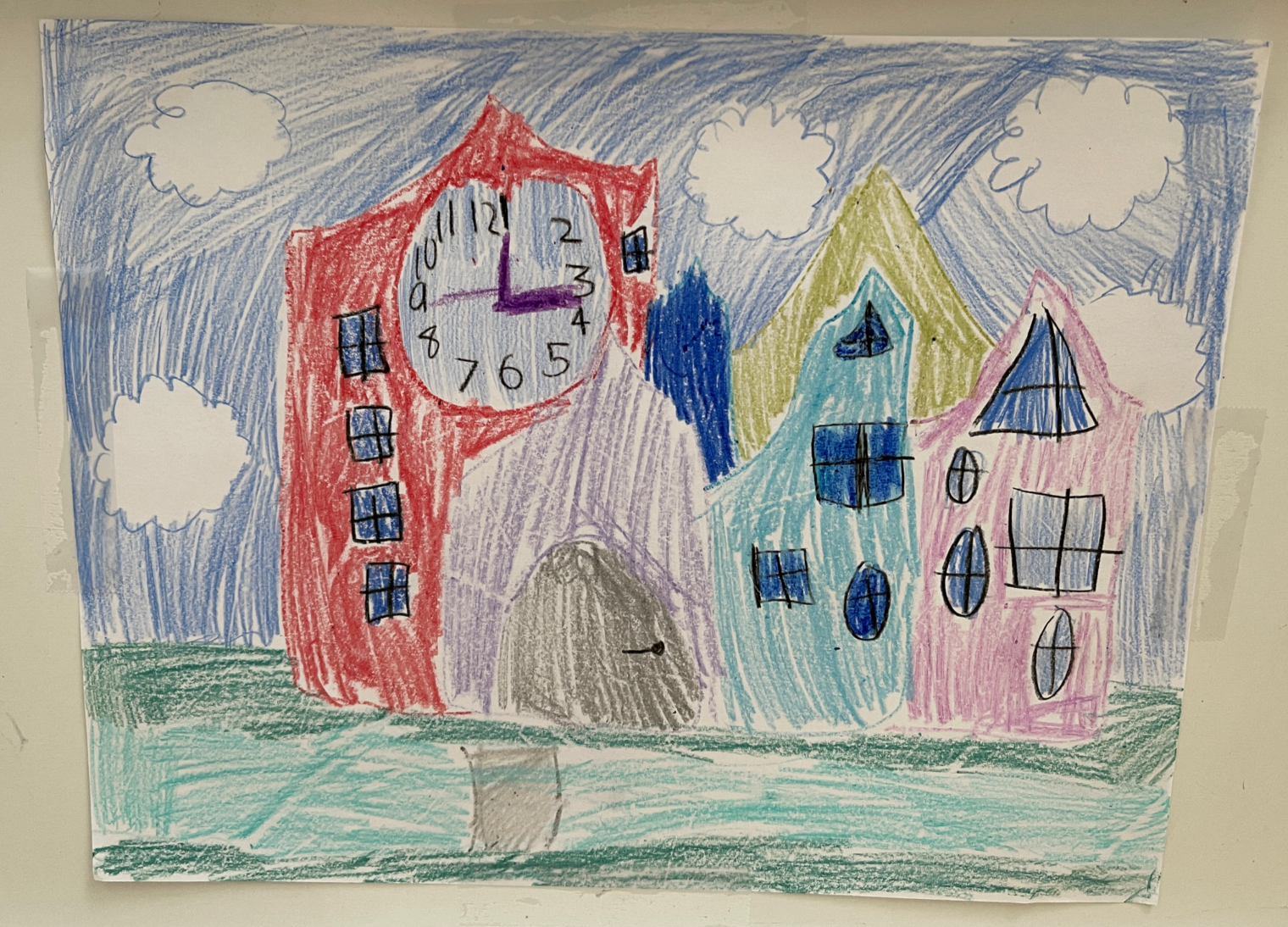
You and your friends are the exceptions. The typical Gen X adult can’t monitor the typical pre-teen or teenager, who can find a workaround.
You have both kinds? PCs and Macs? In the same house? Do different people use them at least? At one time I had a co-worker friend (who was gay) and at lunch one afternoon with a few other office denizens I said: “I have a good PC but I think I’m going to buy a Mac, too.” And he looked at me like I had told him I was really a reptilian alien with human skin and said with visceral disdain: “Why would you want BOTH?”
I would think the Mac would make it easier more seamlessly integrated after all this time, but since I didn’t buy one, I’ll never know.
I think the remote desktop from India or the Phillipines is a great idea, as long as you can keep them away from the credit cards and online banking information. That could pose a problem, but then again, it would with anyone in the US now, too. It’s a good idea. Most of the tech. people I’ve spoken with remotely know English (and probably math and science) better than the average American adult does.
Alex: This is not a question regarding our own household. We have Black Lives Matter signs and no Black children, so our schools are open. In Maskachusetts, it is the districts that have Black children where the schools are shut (but, of course, the lives of those children matter… a lot).
Get a good firewall (Watchguard) and block by category.
https://www.watchguard.com/help/docs/help-center/en-US/Content/en-US/Fireware/services/webblocker/webblocker_categories_websense_c.html
Among Non-Free Software:
PC Magazine gave Qustodio its Editors Choice back in August. You have to pay for it, but it
works on Mac and PC. VPN breaks its web filtering, so if your kid is smart enough to set up a VPN they can bypass it and browse to their heart’s content and your dyspepsia. And the social networking monitoring only applies to Facebook.
Founders: Eduardo Cruz, Josep Gaspar, and Josh Gabel
They are based in Barcelona, Spain
Norton’s offering doesn’t do Macintosh.
Next on PCMag’s list was Kaspersky Labs. (Founders: Eugene Kaspersky, Natalya Kaspersky and a couple of other Russians. Based in Moscow.) Of course anyone who has used antivirus software going back to the days when Flash was an amazing new way to crush CPUs and Microsoft wanted to “push the polluted Java” knows the story of Eugene Kaspersky. I used their products for many years without trouble and always considered Kaspersky to be a White Hat, but nevertheless the U.S. Government started removing Kaspersky Labs from their machines this year, I think. So the Russians will be helping you monitor your kids.
Here are their reviews. It looks like if you want good functionality that spans both OS universes, it helps to have money, and even then, there are holes that clever kids could exploit.
https://www.pcmag.com/picks/the-best-parental-control-software
Sorry, it was September, 2017 when HOSEC banned Kaspersky products from US Government computers.
https://en.wikipedia.org/wiki/Kaspersky_Lab
Other Bad Things were happening in Russia:
“In 2016, Kaspersky executive Ruslan Stoyanov was arrested by Russian authorities on charges predating his work at Kaspersky.[39] In 2019, he was convicted of treason.[40][41]”
It’s all very murky. Top-secret court proceedings, 22 years in a Russian prison, etc., etc.
https://abcnews.go.com/Technology/wireStory/russias-cyber-security-chief-22-year-sentence-61326988
So, I’m undecided. Maybe the best policy is to use the native OS tools with a firewall you can adjust as @Scott suggests, and otherwise trust your teenage kids to be basically honest with what they’re doing under your roof, with the internet service and computers you pay for.
I’m impressed by artist’s ability to portray emotion with kinetic strokes, and the subtle warping of the clock. Its like Van Gogh and Dali together in one!
Maybe a keylogger would be better as long as the parent doesn’t react to what’s they find out. Granted, that probably requires more discipline than most adults possess. Unfortunately, VPNs mostly defeat the other methods and are easy to set up. Here’s some suggestions on keylogging kids:
https://www.komando.com/downloads/watch-your-kids-install-a-keylogger-on-your-windows-pc/501940/
I would suggest OS/2 on a Thinkpad T41 (last manufactured 2005). OS/2’s web browser support ends at about Firefox v45 (current version is what, 85?). They can still check their email, read newsgroups etc. and use SSH and TN3270 app for any line of business needs they have. Nothing modern enough to get into trouble with ….
Not a perfect solution, but good enough Gryphon router. I’ve had one for a couple of years in my house. Good filtering, average wifi range.
Trying to block based on site, domains, IP etc. is pointless. For kids wanting to to chat during school, the tools of choice are shared Google or Word docs. Either in multiple editor mode or even via the comments in an assignment document. Nothing else required beyond the tools provided by the school…
Probably the best option is the remote monitoring software used by coding sweatshops that snaps a desktop screenshot every n minutes (+/-). Those are either securely archived or uploaded elsewhere for review. Can’t stop the unwanted behavior but it can at least monitor any activity that appears on the screen.
There are services for pairing people up to keep them focused online. Not so much virtual proctors but “accountability partners.” The one’s I’ve seen are aimed more at knowledge workers than kids, but someone may be doing something similar for students. Here are a couple: https://www.focusmate.com/
https://www.getmotivatedbuddies.com/
GetMotivatedBuddies is also for students (the original knowledge workers) and offers privacy protections and gamification.
I’ve had a lot of experience with the tools freely available in both Windows and MacOS and lots of kids. Probably paid software will be better? Any kind of controls also mean you can manage access to the plethora of other devices siblings/parents/friends/etc may have available. Easier done in coronaplague days, to be sure!
Windows:
Settings are tied to a Microsoft account, and apply to all devices the account uses. Parent has a page to monitor usage as well as control. Good flexibility to meet the needs of the child. Also includes XBox controls if you need it. Pretty reliable and effective. Also love being able to set a screen time allowance per day, that the child can use as desired, also within time-of-day constraints. Also like how the child can request extra time when needed for those ad-hoc times, without having to go reconfigure everything.
MacOS:
Settings are tied to a local Mac account, and have to be managed in Parental Controls on the actual device. There are time-of-day limits and block/allow by URL settings, and that’s it. I’ve found it helpful in a narrower range of scenarios than Windows, but effective enough to be trusted. If you go the whitelisting route, you’ll find out all the system and app processes that reach out to the internet, as you’ll get prompted for every. single. one.
As bonus, Windows is a vastly more configurable/manageable OS, with the ability to relatively easily configure policies to block apps, VPN workarounds and such. MacOS also has configurable prefs, but a dearth of enterprise support means it may be more difficult for most people to figure out and deal with.
“Life finds a way.” Gosh Phil, do you realize what you are up against? Are all the old phones or tablets in your house accounted for? Are you sure? How often do you check? How long until a kid gets an old phone or tablet from a friend for free or with pocket cash? Do you restrict access to wifi by device? Are you sure they can’t access the neighbor’s wifi? A clever, determined kid will “find a way.”
Why expect children to sensibly manage their Internet usage when we adults cannot? I lose several hours a day down the online rabbit hole. The Western world continues on a stupid lockdown and mask regime fueled by online propaganda.
The only way to effectively counter the soul-sucking danger of the Internet is to have offline activities to replace them.
Remember how we quaintly talked about the eternal September of an online world inhabited by folks unacquainted with proper online etiquette? We have moved past that to eternal Black Friday. Most of the Internet is foreigners shilling for a buck. They shill for commercial or political causes.
You mean let kids be kids [1] (skip to 45 sec if you don’t want to wait)?
Sadly, someone felt that it was too much to handle, so they cut it off when posted on Youtube [2].
[1] https://www.dailymotion.com/video/xyudwu
[2] https://www.youtube.com/watch?v=THGEfkszI3A
Real-time monitoring seems to be overly intrusive, not cost effective and not necessary. You can not beat trust between parent and child but of course it does not always work. Best to limit internet access to allowed sites and keep log of all sight accessed. It can be accomplished by setting up firewall rules or by writing simple custom proxy configurable by a file through which browser connects. So if child needs to access blocked youtube for a rare educational video child can scream, parent come over and configure that particular youtube video as allowed. Same can be accomplished by email/chat requests.