After nearly 20 years, my Gmail inbox is cluttered with over 90 GB of crud, including more than 48,000 unread messages.
The majority of my non-spam email messages are irrelevant after a certain number of days, e.g., calendar notifications from Google Calendar, USPS “what’s going to be in your mailbox today”, “daily news summary” from a newspaper. Yet there doesn’t seem to be any convenient way to tell Gmail to delete messages from a particular sender after between 1 and 30 days. Isn’t this an obvious feature to have added? I recognize that Google is in the business of selling storage plans, but on the other hand keeping thousands of TB of useless timed-out alerts in persistent storage doesn’t seem like the best business to be in. If Google wants people to burn through their storage tiers and pay more, why not have this kind of feature and simply lower the thresholds in GB?
If Google’s Gemini is so smart, in fact, why isn’t it smart enough to offer an auto-delete after a certain number of days for emails such as the one below?
How many people want to save checked bag tracking information for years?
Since the human programmers at Gmail didn’t think to add this feature, I guess this post then boils down to “Why isn’t AI smart enough to clear completely useless email messages out of our inboxes?”
A few other ideas that would help us clear out our inboxes…
- a one-button “delete everything from this sender”
- a system smart enough to delete every post-purchase follow-up survey (buying online is no longer efficient because there will be 5+ emails after every purchase asking the consumer to rate his/her/zir/their purchase); see below for a survey that United sent me after my first post-coronapanic commercial airline trip (I never opened it)
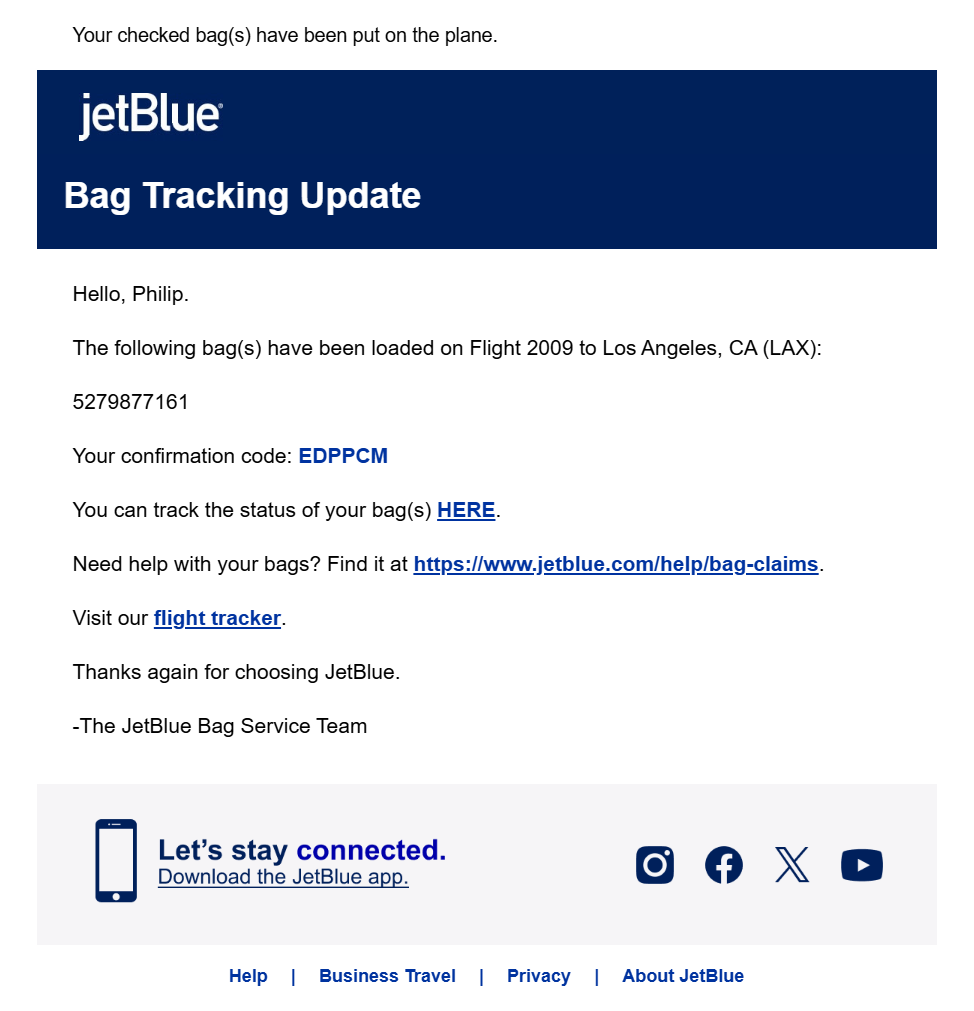
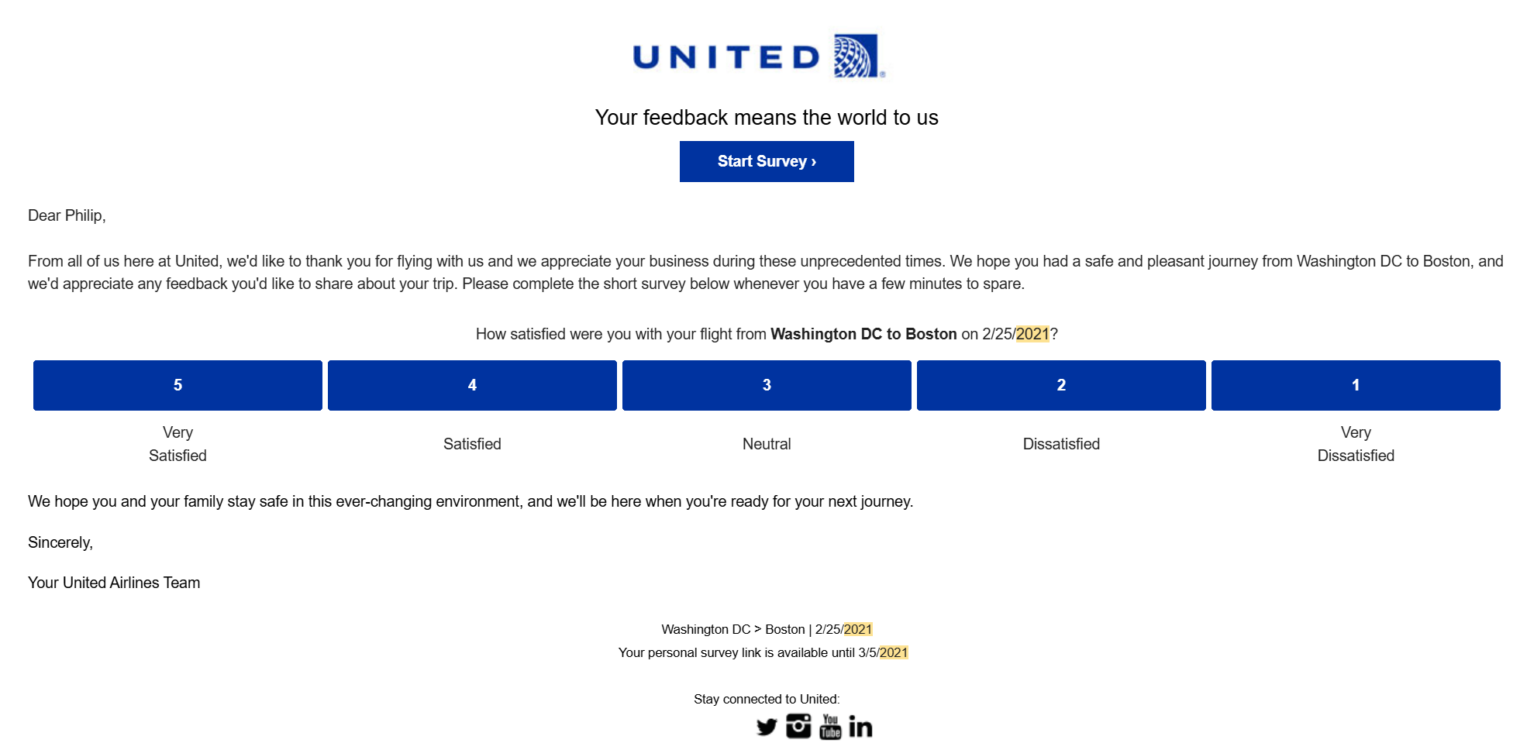
Gmail can’t do this and a hundred other common email tasks because it’s not a real email client. It can’t even perform the basic task of displaying email threads correctly.
For a non-toy email client, try mutt:
https://lwn.net/Articles/837960/
If you put those 48,000 messages in the Trash, they’ll be deleted after 30 days.
If putting mail in the trash is too much for you, it’s easy to write a Google App script that will do exactly what you want (but you would have to be a software engineer to do that).
Grumpy: If it is easy why didn’t you include the example script? ChatGPT can’t write this code? And what are the restrictions on a script adding buttons to the Gmail interface? Can it add an option to any Gmail menu, which is what I want?
Google has zero incentive to add this. They sell storage at a 99% markup via Google One.
Nonetheless, this is trivial: https://gist.github.com/johannrichard/bf16d81a60dfbfff110d0824f2cdde87
Install a script like that, then apply the “delete” tag based on sender or anything else you want. No new buttons needed.
Google does not believe in deleting anything. Reportedly, it has kept a copy of every query ever submitted, and a copy of every cached web page ever spidered. When Gmail first came out, Google tried to tell people that they had no need to delete emails.
How do you explain democrats suddenly calling imprisoning evil drug addict gun owners a waste of taxpayer money, after decades of mass shootings & demanding more gun control laws?
“If it is easy why didn’t you include the example script? ChatGPT can’t write this code?”
I’m too lazy to write a script for you, but give this to ChatGPT and it will give you back a block of code (looks correct to me) and instructions on how to install and run it: “Write a Google App script that will delete all emails in my inbox that are older than 30 days”
We can argue whether Gmail should do this by default or not, but regardless, the API Google provides is pretty powerful
“tell Gmail to delete messages FROM SPECIFIED SENDERS after 30 days?” is in the subject line. Your ChatGPT prompt doesn’t seem likely to meet the highlighted portion of the subject line. Your ChatGPT prompt doesn’t seem likely to meet the user interface requirement of the original post either. What was sought was a one-click method of saying “this sender is one whose emails I don’t need to retain”.
(Everyone else: I think this is a good illustration of why computer programs end up not serving users. Even a seemingly simple specification is often ambiguous or misunderstood by the computer programmer.)
reggin!
The upcoming AI-powered version of Apple Mail looked pretty helpful in the demo yesterday at the WWDC: Mail is helpfully filed in various folders (commercial, confirmation codes, subscriptions, etc.), leaving only the stuff you’d want to look at in the main inbox. A few emails will rise to the level of triggering notifications based on AI analysis (“Dad, I had a flat tire on the 870 while wearing my miniskirt, and a carload of helpful young black men are getting out to hel….”).
Since the dawn of technology, we have been trusting and off loading a lot of our task to software and machines. Allowing some “AI” code to auto generate and run code on my data is too much for me to accept — I will not allow it — I’m not ready for the righteous “AI” with rainbow colors to touch my data.
Auto generated code by “AI” to run on my data is not code to be trusted.
Sadly, those who don’t know software, will trust “AI”, thanks to companies like Apple, Google, Microsoft, etc. for marking “AI”.
I’d be hesitant to write any script for gmail. I once tried to color hilight emails from certain family members, but instead their emails stopped showing up in my default “inbox”. It turns out filters are (were?) case sensitive, and in typing a lengthy list of names into a single line I mistyped 1 letter.
To this day I still really don’t understand gmail tags and filters. I gave up after trying several attempts to separate emails into different “inboxes” like an old-school email client.
Because in 50 years someone will need them to write your unauthorized biography. And if you ever decide to run for President all those Amazon confirmation emails for the “adult toys” you purchased may come in handy.
Now about that crude term you used in the 1995 email to your tax accountant that was included in his reply. Shame!
Gmail gets too much spam for my taste. Recommending runbox.com. I’ve used it for 15 years. Great service.
This has a small subscription cost, but it’s worth it.
Runbox is great … except I use my own domain name, and all of a sudden nobody can send me mail and my mail gets bounced, a 550. I’ve tried adding Runbox’s suggested DNS modifications, but to no avail. The war between spammers and mail hosts means constant changes and you end up having to be a DNS/IMAP/SMTP administrator. Gmail is starting to look good. I’m stuck using an old AOL account now.