What do readers think about the Intel Arrow Lake CPUs, which are officially released as of today?
It’s time for me to build a new PC. What’s a good parts list? The current desktop was about $2700 in pre-Biden dollars (without a monitor). Adjusted for official CPI, that’s roughly 3,650 Bidies today. So maybe I should spend $3,650 today? On the third hand, official CPI seems to be a fraud and we have a new need to train AI models all day every day. So maybe the budget should be $4,500 of which $1,000 should be spent on a graphics card?
I’m not a gamer, so the plan is to try to get by with motherboard/CPU graphics until the Nvidia RTX 5000 series is available (I could use my old GTX 980 graphics card if need be). What’s a good parts list, without monitor or graphics card, for a PC built with the Arrow Lake CPU? My dream would be to have mostly USB-C ports, room for a few hard drives in addition to sizable M.2 C: drive (do I need a heatsink? 8 TB? 4 TB seems to be the cost-efficient choice (per-TB), but I’m sick of having to figure out what to move off my pathetic 1 TB C: drive to one of the big mechanical drives), maybe 64 GB of RAM (current box has 32 GB and it is almost always enough). Or is the answer that everyone with taste uses AMD and that $6,000 is a more reasonable budget in our inflation-free economy? (I want to be buried with this Windows desktop so it should last at least the 10 years that the previous one did.) If I configure an Adobe Premiere Pro non-RAW editing machine over at Puget Systems with some of the above hardware it is quoted at $7,200 with an RTX 4080 graphics card.
How about this monster Samsung Neo G9 monitor? An attorney who mostly works from home sang its praises. It’s a big monitor with high resolution (the typical curved gaming monitor is a feeble 5,120 x 1,440 while this one is 7,680 x 2,160):
A 43″ 8K monitor might be nicer if one were available, but the predicted 8K revolution seems never to have occurred. The IP litigator who uses the above Samsung said that he sets it up to show four documents in portrait mode side by side. He’s programmed some Windows keyboard shortcuts using a free Microsoft add-on (PowerToys?) to zap windows to the left or right side. To avoid neck strain I think it would make more sense to use this with the document into which one was typing smack in the middle and supporting documents on the sides (i.e., 3-across instead of 4-across). The lack of a built-in camera seems bad. The inevitable result is a webcam perched on top blocking part of the screen with the bracket and trailing a USB cable? In the post-coronapanic all-Zoom-all-the-time-age why don’t monitors come with some sort of standard mount for a webcam if they aren’t going to include the webcam? Even a gamer needs a webcam for Twitch streaming or whatever, right?
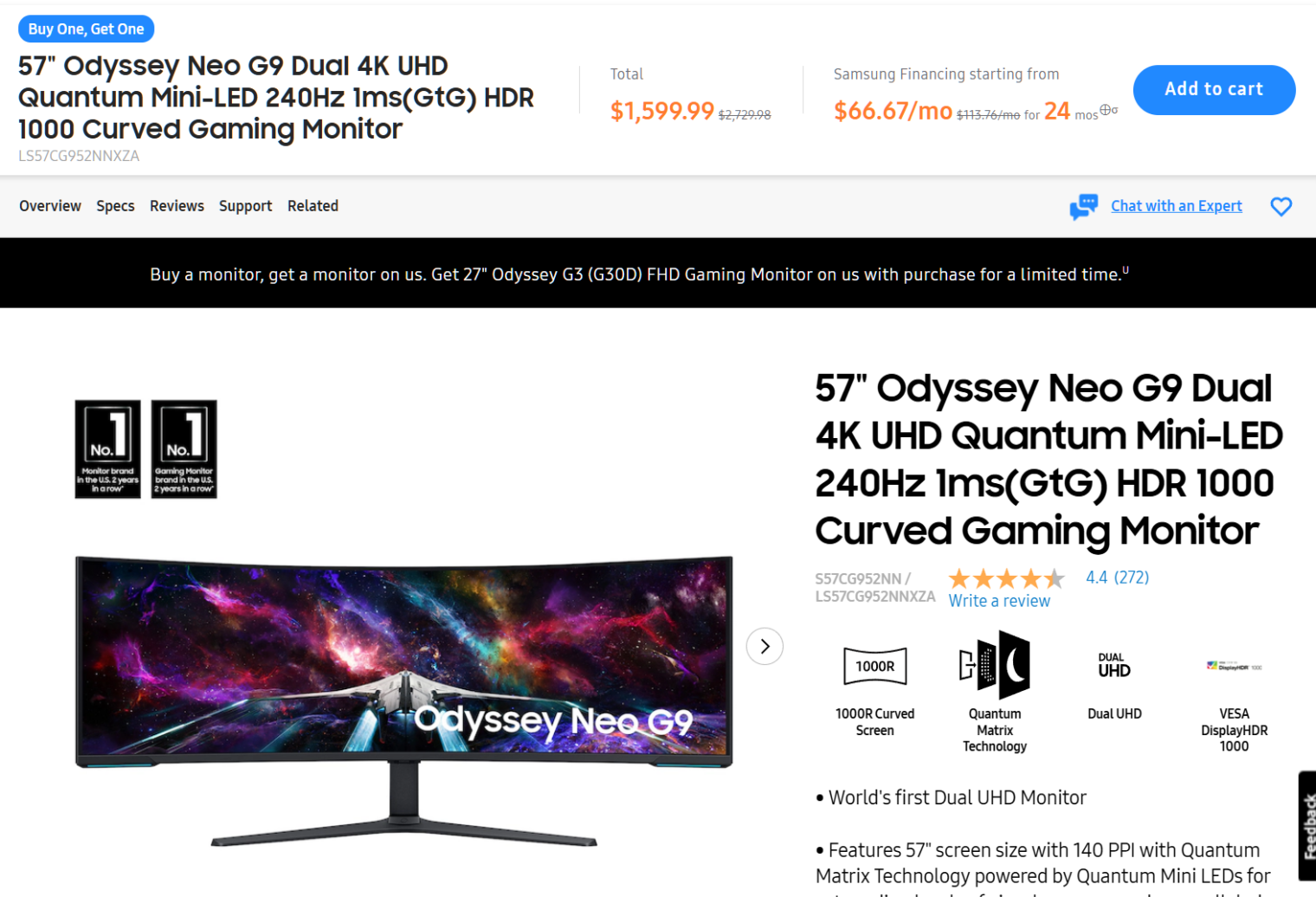
Get a raspeberry pi, xreal air, portable keyboard & live on the road.
#vanlife!
Fun fact: since the 1990s, all the PCs I’ve built for myself (powerful enough for engineering work) have always cost about $3500. The calculation of: cost for the current top 10% performance, divided by inflation increases, always seems to equal a constant $3500.
Anon: So you’re actually spending less in real dollars? You spent $3500 in pre-Biden dollars for a PC some years ago and then you’d spend $3500 in post-Biden dollars?
Opinions from of a “vintage” Microsoft engineer / tinkerer:
> One Month with the Best Monitor in the World: The New Dell 40″ 5K120 HDR U4025QW
https://www.youtube.com/watch?v=0TY7J58UEro
> Ultimate PC/MAC Hybrid System 🚀 How it Works! 25Gbe, 84 Threads, 420TB, 192GB
Thanks, Anon. It’s upsetting when the “vintage” Microsoft guys appear to be younger than I am!
The Dell monitor has almost no resolution compared to the ginormous Samsung!
I have this monitor Dell monitor, it’s great!
This Samsung is two monitors in case, if I understand it correctly. I think it actually has worse ppi?
https://www.tomshardware.com/pc-components/cpus/intel-core-ultra-9-285k-cpu-review says the new Intel chip is weak for gaming and good for “productivity” (which is my workload, even though I am not productive).
https://www.pcgamer.com/hardware/processors/intel-core-ultra-5-245k-review/ is not impressed.
https://www.pcgamer.com/hardware/processors/if-youre-getting-a-new-intel-arrow-lake-chip-dont-bother-splashing-out-on-super-fast-ram/ says the performance gains from the latest and greatest RAM are minimal.
https://www.pcmag.com/reviews/intel-core-ultra-9-285k says it is bad for gaming. They’re impressed by the “Dedicated AI silicon” but as previously discussed here, the on-chip NPU isn’t powerful enough to support Microsoft Copilot. What does it get used for then?
https://www.forbes.com/sites/antonyleather/2024/10/24/intel-core-ultra-9-285k-vs-ryzen-7-7800x3d-which-should-you-buy/
offers a bunch of benchmarks and AMD is usually the winner. The performance difference from faster RAM is negligible across a range of tasks. The “lower power” Intel chip actually consumes more power than the fastest AMD chips. “For content creation, power efficiency and thermals, Arrow Lake is very promising, but the inconsistent and mediocre gaming performance needs fixing.” (how will Intel fix this after the processors are out the door?)
What do readers think about the Intel Arrow Lake CPUs, which are officially released as of today? I don’t think about this at all.
Yeah, I can’t say that I have ever thought about this either.
jdc: I’m not surprised that Toucan Sam is indifferent to the products of a leader in diversity and inclusion, but I’m saddened that you are as well. https://www.intel.com/content/www/us/en/diversity/diversity-at-intel.html
Diversity and Inclusion are Key to Innovation; Diversity, equity, and inclusion have long been Intel’s core values and are instrumental to driving innovation and delivering strong business growth.
Do you consider getting several monitors and mount them vertically for coding? I think you get more lines this way so some people like it.
I don’t know if you are into running local Llama, but if so, half the budget will go to the GPU.
From a recent build, I think you will get a pretty beefy machine with about 4k, 2k for a 4090 and 2k for the rest, monitor extra. You are waiting for the 5090 though, so maybe the budget will be quite a bit higher for that.
I really like https://pcpartpicker.com/ for tinkering with the build, as long as you are not buying server grade equipment.
Anon: I could mount two 32″ 4K monitors in portrait mode and have them side-by-side, but then there would be a big gap in the middle. So I guess the answer would then be to have THREE portrait-mode 32-inch or 27-inch (maybe) monitors and anything on the middle screen could be viewed comfortably. I think the vertical dimension on my existing 32-inch monitor is already about as much up-and-down as a human neck should have to move.
I thought only gamers needed something like this. What are you going to be doing on this thing?
Mitch: You mean the big monitor? I could have the New Republic always open on the leftmost portion of the screen so as to remind me that Trump = Hitler. Then Emacs in the middle with some code to look at. Then Microsoft Word on the right side of the screen for expert witness report development.
As a loyal reader of TNR and AI advocate, you will no doubt appreciate this AI transcription of Obama, Biden, and Clinton at Ethel Kennedy’s funeral:
https://x.com/DrEliDavid/status/1846832715070427218
You need a 4th monitor, with Obama’s picture and his famous tag line: If you like your X, you can keep your X!
(Toucan Sam can help with X)
Obama always said if you like having a 4th monitor with a picture of me on it you can keep having a 4th monitor with a picture of me on it!
One new consideration is that USB-C means you don’t need lots of other I/O connections. Anything else can plug into a USB-C dock that can be reused. And now USB4 competes with HDMI.
Elsewhere someone was asking if a mini-PC like this would run MX Linux (yes). It comes with Windows 11 but wiping that would be a small loss to the host’s budget considering that the fully loaded model would be ~$1k. At 1.5lb you can take it to any location with enough HDMI or USB4 displays and a power socket, or just mount it behind a monitor.
Reviews having been recommending AMD over Intel for multiple CPU generations now, and Intel’s stock price reflects that. Intel also had some defective chips that they didn’t handle well from a PR standpoint, it’s all over YouTube. Next thing you know Phil will be buying a Boeing private jet, he loves the underdogs that much!
https://www.pugetsystems.com/ recommends last year’s Intel as the basis for their default midrange Adobe Premiere workstation. That’s probably my highest workload.
But why bother with this at all? Buy any Mac – macmini, studio, MacBook air or pro, and be done with it.
Anyway, I’m thinking about gaming pc ( theoretically, since I don’t have time to play), and my current choose is Ryzen with 4090, but I decided to wait until 5090.
SK: My excuse for using Windows used to be that I relied on a bunch of Windows-only programs for aviation. Now everything seems to come in a Mac version, e.g., https://support.jeppesen.com/product?pc=Tools&pid=JDM_macOS or is primarily a phone app or a web page. So it is time for fresh excuses!
1) I like Windows
2) I know how to use Windows (sort of; sometimes with help from ChatGPT)
3) The parts that I want are insanely expensive in the Mac world, e.g., an 8 TB M.2 drive as the “primary” drive (C: drive; not to say “master” drive!) is a $2200 option on top of a $7000 Mac Pro. It’s an $800 standalone part for a Windows computer.
4) There are a lot of good ergonomic keyboards for Windows (maybe one day https://www.incase.com/pages/incase-designed-by-microsoft will be a reality!)
5) It doesn’t make sense to pay $10,000 for a Mac Pro that will function as an SSH terminal to a server on AWS or my personal server on Linode.
Okay, those are all of my excuses today for not going Mac!
See also https://www.apple.com/diversity/ and https://www.apple.com/racial-equity-justice-initiative/pdf/2023-Impact-Overview.pdf
Mac Pro is a bad deal, but everything else with M3 or M4 is a great deal!
My work computer is topped out Macbook Pro, but this only because I could. For post people MacBook Air with more ram solves any need.
I encourage you to get 15” MacBook Air and use it for a month or two – then, if you don’t like it, give it to family members, they would love it!
Emacs? Code? AWS/Linode? Gotta say Phil, as a _long_ time lurker, I’d be thrilled if you’d post more about programming, how you’ve configured and use Emacs, even what you like/hate about the cloud providers. Getting a bit tired of all the political stuff. (Probably because I agree with you too much!)
I imagine Phil only using the original TECO Emacs because of an obscure, long-running feud with Richard Stallman.
https://www.tomshardware.com/pc-components/cpus/chinese-chipmakers-new-7nm-cpus-reportedly-outperform-intels-raptor-lake-loongson-adopts-tock-tock-tick-strategy-to-close-the-gap-with-intel
At the intersection of “choosing your CPU” and “success of US sanctions” topics