I’m beginning to think that the Windows PC that I built in 2015 is ready for retirement (though if Joe Biden can be president at 78, maybe this PC can last until 2029?). In looking at new desktop PCs and motherboards I am struck by the paucity of USB-C ports (standardized in 2014). It looks as though 0 and 1 are the most common number of USB-C ports on a 2021 PC.
Wouldn’t it make more sense for all of the USB ports on a new PC to be USB-C and then use adapters for legacy components?
From The Last Castle, describing events of 1921:
Not everyone was immediately captivated with technology’s advances. Just months after Cornelia [Vanderbilt] celebrated “reaching her majority,” author Willa Cather gave a speech in which she presciently waxed philosophical on the subject of the phonograph. “We now have music by machines, we travel by machines,” she said. “Soon we will be having machines to do our thinking.”
(Note that adulthood and voting in those days came at 21, not at 18!)
The great Willa Cather expected great progress from the world’s nerds. What do we have 100 years later? A Dell XPS desktop PC, “Engineered and designed with purpose for ultimate power and expandability”, equipped with a mechanical hard drive and a feeble 8 GB of RAM (is that even enough to run Windows by itself?).
The machine has a single USB-C port and eleven legacy USB-A ports.
What if you want to spend $5,000 on an Alienware gaming desktop from Dell? You get… a 2 TB mechanical hard drive (also an SSD), a healthy 128 GB of RAM, and two USB-C ports (plus a bunch of USB-A ports).
Apple fanboys/fangirls/fanothers: even the Mac Pro includes two legacy USB-A ports (admittedly it also has four Thunderbolt ports). Why is this relic of old tech cluttering the clean design of an Apple product in 2021?
Related:
- USB4 was standardized in 2019, but PC motherboards still don’t support it at all? (and therefore nobody should build a new PC right now because the USB4 motherboards are around the corner?)
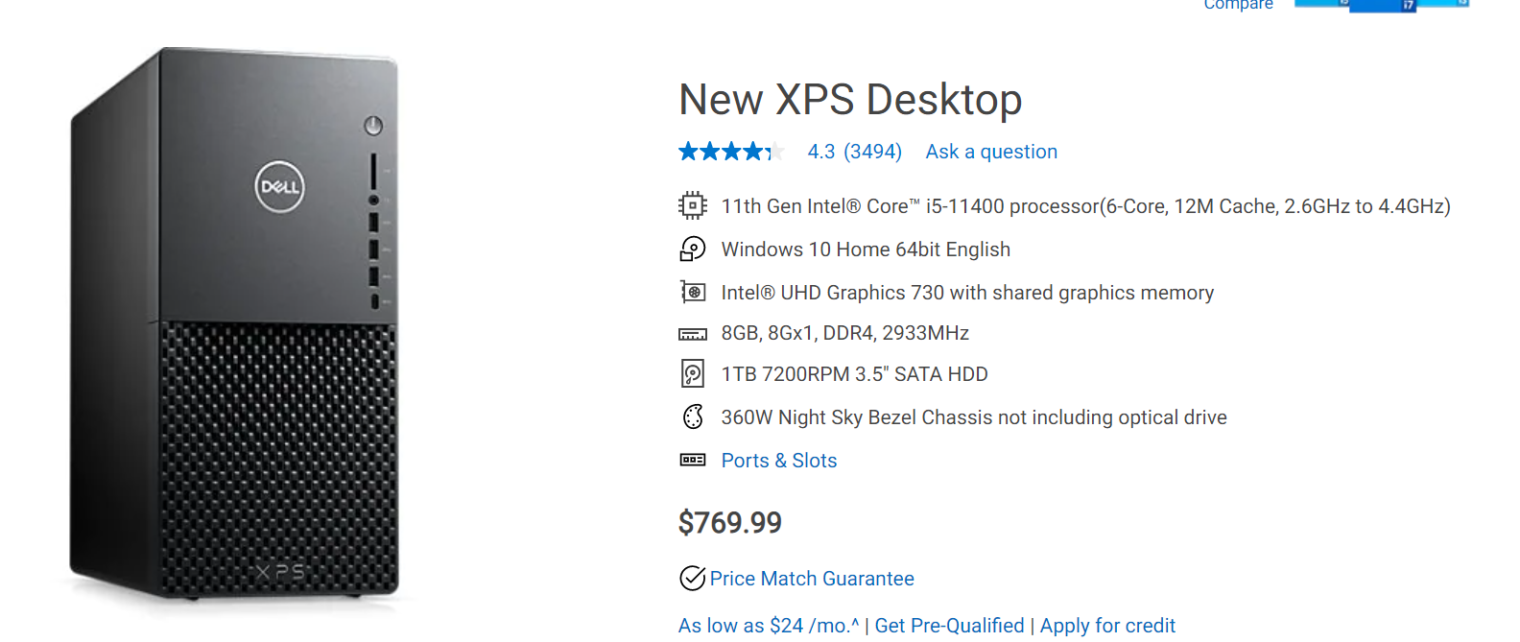
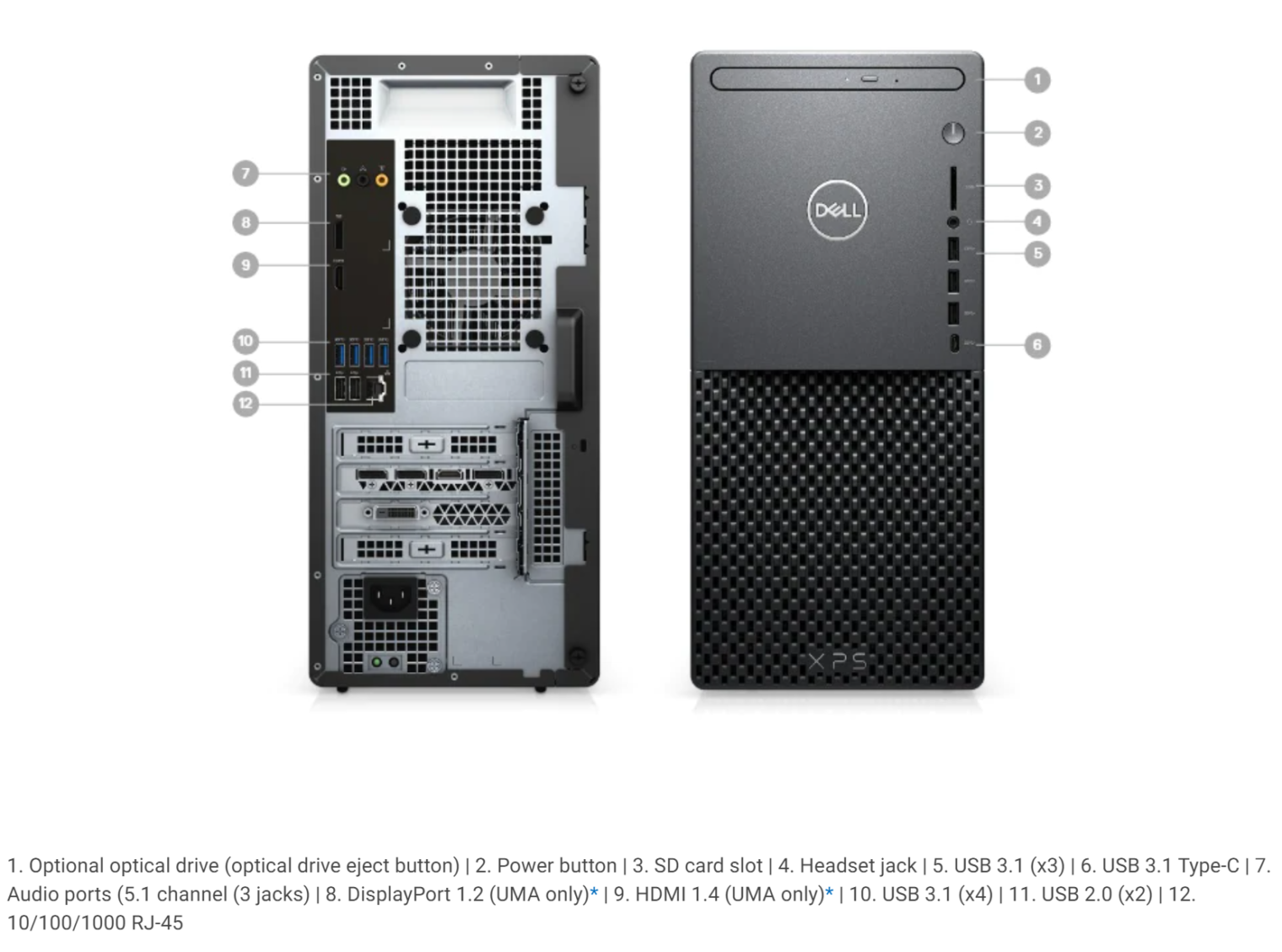
> “Engineered and designed with purpose for ultimate power and expandability”, equipped with a mechanical hard drive and a feeble 8 GB of RAM (is that even enough to run Windows by itself?
You have first-world problems! There are people out here in the sticks who run one of their desktop workstations as a refurbished Dell Optiplex 980 with a 1TB mechanical hard drive, earlier Core i5 processor, an upgraded (but still comparatively feeble) Gigabyte/nVidia GT1030 2GB GDDR5 graphics card for definitely-not-4K dual monitors, and just upgraded to 16GB of RAM. Two USB Type A ports on the front and I think another 4 on the back. This machine runs Win10/64 fine, but I had to go to 16GB because opening Photoshop, Illustrator, CorelDraw, Acrobat DC+ Word + Browser just kills the machine. It would just completely stop responding, have to be power cycled and then took 45 minutes to reboot.
It runs “good” with 16GB but I wouldn’t try video editing with it.
I am also mystified about why USB-C has not been more widely distributed.
For many kinds of peripheral devices—keyboards, mice, trackballs, joysticks, tablets, headsets, flash drives found in the parking lot, etc.—the slower USB 1.x or USB 2.0 data rates (1.5 Mb/s, 12 Mb/s, or 480 Mb/s) are more than adequate.
These devices often have design and service lives much longer than the computers to which they’re connected. Redesigning them to use USB-C would make them more costly—due to the more expensive interface ICs, connectors, and cables—and less compatible with the installed base of computers, without providing any functional benefit in return.
The fact that you can plug in a USB-C cable either way round is a huge benefit over the older USB interfaces, imho.
Mx. Observer: As noted in the original post, a legacy device can be adapted to a USB-C identifying-as-female connector on a new PC via a $5-10 adapter. Assuming that these adapters work, it shouldn’t add more than $20 to the cost of a $3,000 gaming PC to make it USB-C-only.
All I’ve heard is that USB-C is a confusing mess. But perhaps things have changed?
E.g., “Consumers may assume HDMI or Ethernet are supported over a USB-C port if a laptop is missing the regular ports, but that might not be the case. Even more frustratingly, functionality might only be restricted to specific Type-C ports on the device. You might have 3 ports but only one that offers the functions you want.”
https://www.androidauthority.com/state-of-usb-c-870996/
(from 2020)
I suspect it has to do with the higher cost of USB-C controller chips. Also PC makers tend to be mired in legacy stuff, just consider how long it took floppy drives and VGA ports to die out.
The thing about USC-C is that … often, you only need one.
I have a new HP laptop. The bees knees. It has a single USC-C port. But that port is plugged into a docking adapter that provides power, supports 4X HDMI and DisplayPort monitors, provides eight USB-A ports, and … provides another USB-C port (for daisy chaining).
this. usb-c/thunderbolt was developed with mobile systems in mind — it provides a high throughput bus that allows outside components to run at high speeds formerly reserved for PCIe slots and their cards in desktop and servers. So with thunderbolt, you can run an external high end graphic card inside a separate enclosure. It’s like the old firewire — you can daisychain it, so there is no need for multiple inputs.
Desktops have PCIe expansion slots, laptops have thunderbolt.
Individual component prices have really gone up recently, especially when it comes to graphics cards, which on the higher end are hard to come by unless purchased as part of a pre-built system. Now is not a good time to build your own PC. Now is a good time to buy a laptop. There are some amazing machines being built –performance is on par with desktops except for the most demanding applications. Never buy a consumer grade machine — always buy business class — they are better built and more upgradeable and serviceable.
I’m rocking a 2009 macbook with few complaints, except for the loss of OS support. I did more productive work on my 1989 vintage Macintosh SE than on this macbook.
I thought the whole point of USB was that it was universal, i.e. there was only one.
Probably for the same reason the same computers don’t have 10 GbE as standard – cost. A lot more USB-C ports would require more PCI lanes and beefed up chipsets. This adds cost for something that most people would not notice the difference. Being honest, there are today very few applications that would saturate a USB 3 connection (except 4k video streams, which most computers get anyway from another port). The typical user will not use 10GbE, and even with SSDs, most typical access patterns will not exceed 5 Gb/s. This in strong contrast to USB 1, or even USB 2, which back in the day were still painfully slow and an update made a huge difference.
You can also argue that one could still convert the connectors to USB-C while keeping the speeds at 5 Gb/s. That would be nice from the point of getting rid of the non-reversible connector, but there would be an outcry of people wanting to use legacy stuff without dongles. There was already a big outcry with Apple’s laptops, and even with its outsized arrogance, Apple still backed down a bit (highly unusual). Plus, USB-C is a terrible mess in terms of compatibility, and it would cost even more to support the full feature set. Not to mention the potential fire hazard, having multiple ports supplying 100W and random Joe plugging in legacy stuff. Connecting a USB-C to USB 2 interface also has the potential for short circuits.
> …8 GB of RAM (is that even enough to run Windows by itself?).
It’s much more than is necessary for just Windows.
3 GB on a machine from 2008 was enough to do useful work (running Office; using Chrome) with Windows 10. Though, it was a bit slow.
It doesn’t make sense to get less than 8GB now (8GB would be enough for most people).
It doesn’t make much sense to run Windows on a spinning hard disk. Using an NVME drive makes more sense.