Here’s a riddle that I hope the Windows experts among us can help solve. I have an internal Seagate Exos 16 TB drive that is dedicated to Windows File History. It was installed in July 2021, assigned to R:, formatted as NTFS, and functioned just fine through mid-March. Now it doesn’t show up under “My Computer”.
Device Manager says it is “working properly”:
Disk Management can see it, but thinks that there is no partition on it:
Following Paul’s steps from the comment:
The two internal hard drive peers are shown (disks 1 and 2, but not the 16 TB drive that is the subject of this post).
Seagate offers free “SeaTools” software that could see the drive and blessed it with a green status check, but then failed it on a “short self test”.
I could start over and reformat it, but I don’t want to lose 9 months of file history. And I would like to know how the disk lost its memory of having an NTFS partition (not a good sign considering that the disk’s job is to hold a memory of my beloved files).
What should my next step be?
For the foreseeable “throw it out and buy a Mac” comments…
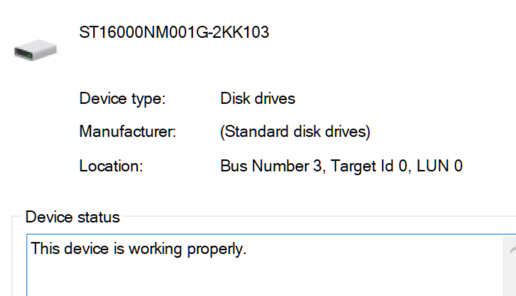
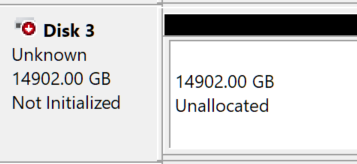
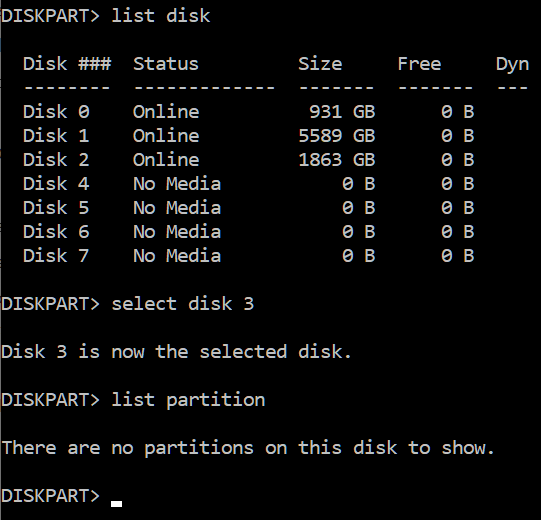
Get a version of Linux bootable from DVD or flash. You can use it to analyse partition table and MBR (master boot record) as well as the file system(s) on the disk. But first back it up (you can use good ole’ “dd” to copy disk-to-disk or disk-to-file if you have anything big enough).
A propos… just ditch Windows. There is no reason why anyone would want to use this deteriorating piece of junk software other than inertia (the high point of Windows was around NT, and it was straight downhill since then). With Ubuntu Mate you can even have UI which is close to look-and-feel of Win 98 / Win NT, not the current Windows abomination. And you can run Windows software on it, too (using WINE or VM like VirtualBox). And no need to buy any new hardware:)
^This (first part at least).
A long time ago in a galaxy far, far away, Windows Vista Ultimate destroyed its own MBR on the system drive of one of my machines during an ill-conceived update that MS tried to *stop in process early in the morning* after maybe 25,000 people had their machines rendered unusable. Then they denied it happened. No support from them. Their answer was (in a thick accent): “I am sorry, sir, this is not a qualified support question. You should reformat the drive and reinstall Windows Vista Ultimate using your product key on the packaging.”
My life flashed before my eyes because I had just worked on a job worth thousands of dollars and NO it was not backed up yet.
A Sun Microsystems engineer who ran a blog called, IIRC(!) The Galactic Toilet, um…caught wind of it and came up with a solution that allowed hapless lusers like me to boot into a custom version of Linux, analyze the damage, restore the MBR and get the system running well enough that that the Windows recovery tools worked.
Unless you had a real head crash … and those areas of the disk are physically unusable now … but since it’s still kinda-sorta visible I doubt that.
My $0.02.
averros: Linux?!? That’s the brainchild of a person who “made the project unwelcoming to women” (see https://www.wired.com/story/linuxs-creator-is-sorry-but-will-he-change/ ). Contrast to Microsoft Windows, from a company whose founder welcomed a female employee into his bedroom and thereby made her one of the richest people on Planet Earth.
philg: Microsoft became a platinum sponsor of the Linux Foundation in 2016. During that time, they also hired many mediocre but power hungry open source developers in various projects, who pushed SJW initiatives to gain more power, disrupted projects and and repelled the intelligent people.
Embrace, extend, extinguish? The coincidence is there for sure.
Of course, we should say GNU/Linux according to RMS, who was canceled over questioning Minsky’s escapades on Epstein’s island. Unlike Gates, RMS has probably never met Epstein.
Anon: You raise a good point. Most of the people who repeatedly partied with Jeffrey Epstein and his young female friends were never canceled. Whereas RMS (unwisely) questioned the idea that a 17-year-old couldn’t consent to sex with an older rich person, a matter on which plainly people differ since the age of consent is different from state to state and country to country (see https://en.wikipedia.org/wiki/Age_of_consent ; where RMS lives, in Maskachusetts, a 16-year-old could consent to party with an older rich person in exchange for anything short of direct cash ( and plenty of tax-free cash would be available to that 16-year-old if the partying resulted in pregnancy; see http://www.realworlddivorce.com/Massachusetts and http://www.realworlddivorce.com/ChildSupportLitigationWithoutMarriage for the common options of harvesting child support or selling an abortion as a discount to the NPV of expected child support)) and lost his positions, economic security, and retirement as a result.
RMS gave the world software that has proven to be worth $billions (adding tens of $billions to GDP by facilitating the launch of a lot of popular Internet services that rely on GNU/Linux?) and he is on track to die in poverty for his remarks regarding what Virginia Giuffre was doing in exchange for cash and lifestyle luxuries as a 17-19-year-old. Meanwhile, Giuffre, has supplemented whatever she was paid by Epstein and friends with an additional $12 million recently (see https://nypost.com/2022/02/15/prince-andrew-settles-with-accuser-virginia-giuffre/ ). As compensation for her claims that she engaged in some sex acts, Ms. Giuffre has already out-earned the median female American full-time W-2 worker by roughly 10X (assume that the W-2 non-sex-worker earns $50,000 per year for 40 years and pays some taxes).
@averros, Linux is a solid OS, but as you know ditching Windows is not realistic. It’s like asking American’s to ditch their daily coffee and function without caffeine. Microsoft has cemented Windows by the vast amount of software on its platform thanks to availability of solid development tools on Windows vs Linux — and for far, far more relaxed security on Windows.
I’m a developer, have been writing code that runs on Windows, Linux, AIX, Solaris and HP (at one point, for Mac too). Just like my pears, we spent well over 80% of our time on Windows. We switch over to non-Windows when debugging non-Windows issues or adding non-Windows code.
George A:
Actually Visual Studio Code from MS is available for Linux (I did development on Windows with VS, too, including reverse-engineering the deliberately mangled versions of STUN/TURN/ICE protocols as used by MS Lync and a bunch of security stuff). I still prefer NetBeans as my go-to IDE, but quite a few of my colleagues swear by VSC.
These days there is nothing you can do on Windows which you cannot do better/cheaper/faster on Linux. The reason for that is that most new software (especially cloud-based) is developed under Linux (using Linux tool chains), and meanwhile Linux community created quite usable clones of MS Office, Photoshop, etc.
Windows UI went totally downhill with their cockamamie idea of combining desktop and tablet UI. Many Linux UIs are a shit-show as well (especially the kind which tries to recreate MacOS or totally hipster ridiculous stuff like Plasma, LOL), but you can choose a decent traditional-looking one (like GNOME with mate).
And once you figure the hidden cost of the atrocious security model of Windows, it’s a no brainer. The firewalls on Linux (iptables) and such are quite solid, and most consumer and “enterprise” little network boxes actually run Linux inside (Ubiquity, OpenWRT, etc, etc). Ditto for NAS boxes (Synology, Pure, etc). Most smartphones run on Linux, too. And if you’re really paranoid, there’s SELinux originally developed by NSA spooks for their own use (NSA involvement with MS Windows was mostly slipping in backdoors, per info leaked by Snowden). A modern Linux distro is mostly secure by default, in stark contrast to Windows which require a lot of work to close holes – assuming the administrator has a clue about what to close. It’s no coincidence that there is a huge “anti-virus” industry for Windows, but no one I know uses any anti-viruses on Linux.
System administration on Linux is a whipsaw – with every new version it can go both ways (I consider systemd to be an over-engineered abomination and don’t even mention kubernetes), but if you do some tweaking you can meet the needs completely out of reach on a Windows box (non-trivial network configurations, mini-versions of clusters within a single box for running integration tests, etc, etc). Installing a simple consumer or developer desktop is easier than installing Windows. Certainly doesn’t bug you with requisite on-line accounts and activation keys.
And never mind the total absence of hour-long “updates” which lock you out of your Windows box while you enjoy watching the white-on-blue spinner. Most Linux updates are done in background (some ask you if you want to reboot – i.e. kernel updates and such; you can reboot any time you want).
Throw it out and get an SSD. Large spinning disks are very unreliable, with AFRs up to 5% even in datacenter conditions: https://www.backblaze.com/blog/backblaze-drive-stats-for-2021/
John: Thanks for the link. Backblaze shows the drive under discussion as having a 1.1% annualized failure rate (Backblaze has nearly 11,000 of them). (But I don’t think that the drive has actually failed. Maybe some of its top-level records have been corrupted by Windows?)
https://www.backblaze.com/blog/ssd-edition-2021-drive-stats-review/ is the corresponding data for SSDs. When they aggregate all of their SSD drives, they get an AFR of 1.22 percent. So, other than not working at all, my mechanical hard drive is roughly as reliable as the SSDs.
@philg The Backblaze numbers on SSDs should not be given the same credence, as their sample sizes are very small. SSDs also:
1) allow you to provision more space to control failure rates
2) tend to fail into read-only mode, which is much more useful than just disappearing with your data.
John: Failing into read-only mode would be great!
Seagate says that its BarraCuda SSDs are good for 1.8 million hours between failures (see https://www.seagate.com/internal-hard-drives/ssd/barracuda-ssd/ ). For the mechanical drive that I bought, they’re saying MTBF is 2.5 million hours (see https://www.seagate.com/products/enterprise-drives/exos-x/ ).
If mine has suffered a hardware failure, it is after no more than 6,500 hours. So if we believe the Seagate numbers, the chance of this happening was only 0.26 percent and therefore there is a 99.74 percent probability that it is a software issue (or driver/cable). Do we believe Seagate’s numbers?
While you’ve most likely lost all the history, don’t format and reuse. I’ve had this happen on a few drives over the years, and your drive isn’t reliable any more.
My experience tells me it’s a hardware failure, nothing to do with Windows. You may have success with the other tips, but again, get your history and a new drive.
BTW, if the history is not worth losing, can that history drive be RAIDed with a few others? As you probably know, never leave anything valuable on just one drive, regardless of OS or drive technology.
David: The history is not all that important. This file history backup that might not be recoverable is Copy #4 after a cloud backup with Code42 (Crashplan) or, for critical files, Copy #4 because there is also a backup at Dropbox.
+1 to this. Never trust that disk again.
Ahem. Hardware disk failure produces explicit errors which you can see in the logs. A hardware glich can cause loss of data without any errors, but absent copious error messages about the disk my bet is on buggy system software.
About the only reasonably common disk hardware failure which an O.S. kernel wouldn’t complain about is a connector (power or SATA) which fell off. This is easy to check visually.
It’s also a good idea to check S.M.A.R.T. counters and status on the disk drive (no idea how to do that on Windows, though… but you can usually do that from BIOS, which really should be the first step in diagnosing the problem. If BIOS doesn’t see the disk, then it’s hardware; if it does, then most likely it’s corrupted data on the disk.)
newegg is not showing 16 TB SSD. And even if there was it would be expensive.
Disk drives in data centers can often run hot or under heavy load so that may not be the best data.
You could try
cmd
diskpart
> list disk
> select disk 1
> list partition
If the BIOS or mobo windows drivers are older it may cause problems on 16 TB
Control Panel
Hardware
Device Manager
Disk Drives
Driver
Driver Provider
Driver Date
there is also this tool to look at the disk drive SMART info
https://portableapps.com
“CrystalDiskInfo is a HDD/SSD utility which supports S.M.A.R.T. It supports a part of external USB disks, monitoring health status and temperature, graph of S.M.A.R.T. information, control AAM/APM settings and more.
A linux USB dongle can recover data from most anything. It’s hard to believe someone got a 16TB drive just to store backups, but it agrees with buying an airplane just to eat lunch. The preferred modern backup solution is youtube.
> The preferred modern backup solution is youtube.
We are sorry to inform you that your account has been removed due to unusual activity. Please contact our customer service in the Philippines, who are under instructions not to solve the issue. Have a nice day!
I also use a large hard drives for backups, some off site. I’m completely tired of any Internet “service”.
Anon: I don’t see how any offering from Google (YouTube), Facebook, Twitter, or Amazon can be a reliable backup because they have a track record of deleting content belonging to those who don’t share their executives’ political views.
The modern preferred backup solution is Amazon Glacier (you need AWS account) and some backup software which dumps stuff there 🙂
Check the System Event Log with the Event Viewer and look for errors and warnings. It may tell you what happened.
Thanks, Tom. I found multiple “The IO operation at logical block address 0x0 for Disk 3 (PDO name: \Device\00000040) was retried.” That seems to be after the failure. Windows File History said that it finished a backup at 12:16 pm on 3/18.
2 am: “The driver detected a controller error on \Device\Harddisk7\DR7.”
All of the failures on Disk 3 were after this, as far as I can tell. It is confusing that the device is “Harddisk7”. Disk 7 in Disk Management is a removable media, maybe allocated to an SD card reader that I have. I haven’t used this for weeks and certainly wasn’t using it at 2 am. But shouldn’t we see something like “Harddisk3” if that’s what the disk is known as?
The disk name and number are not directly related. It has to do with the volume on a physical channel. Did your system restart at 2 AM after a Windows update? That could cause it to access the disk. It may not have survived the reset associated with the restart. This will be in the log too.
>Throw it out and get an SSD. Large spinning disks are very unreliable.
Not so sure about that claim. SSDs have limits on number of read/writes. Disks do not. Most people will never run into that if they get a new machine or drive every so often. I’ve used thousands of hard disk drives with very few failures. Main failures for hard disk drives: (a) drive is seldom used and bearings bind (whacking it lightly often fixes this), drive is dropped hard, drive is left on for long period, turned off and left off until stone cold, see (a). Heads bind to surface (rare, but probably fatal). Disk used glass platters and disintegrated/splintered (not too many made like this anymore, if any).
Speaking to Phil’s actual problem: is this an external or internal drive? Are there multiple internal drives (i.e. internal RAID 0) or is it a single multi-platter unit? It could make a difference. Also, I found out (the hard way) that many drive cases play games with Windows formatting for “maximum compatibility”. I had to throw out one case because of this (wanted to make a GPT/GUID volume and it kept making it pseudo-MBR). Using a different case fixed the issue, but this is unlikely to be your problem if everything else has stayed the same (i.e. computer, drive). Not long after you got your 16TB, I needed to back up my 8TB SSD, and purchased a 12TB external drive (sweet spot for cost, as 16TB seemed much more expensive). Have not had any issues with it so far, but then again I am using it on macOS Catalina. 😉
PaulG: It is an internal drive with two hard drive peers (much older) and the machine has a separate SSD for booting. Everything other than this drive is from 2015 or earlier. I’d like to set up a new computer, but I don’t want to fight with the crypto miners.
Re: crypto miners. AMD and NVidia actually produce “degraded” versions of GPUs which make them nearly useless to miners; the image rendering performance is not impacted much by that.
@Philg: Can you easily remove that drive and just plug it into a different machine entirely and see if it shows up?
@Philg: I’m wondering – it’s almost crazy to think this – that a disk controller hardware error has occurred? Can you take that drive out and swap it into another box and see it?
Alex: I don’t have a second desktop computer. I could remove the drive and put it into a USB controller and attach it to a laptop via USB-C if anyone thinks that would be a useful debugging step.
Ordinarily I would suspect the controller and/or cable, but the disk still shows up as installed and therefore it seems to me likely that the controller/cable are working.
I had a similar problem with a memory card, and was disappointed that some disk recovery software did not help. It turned out that the command “chkdsk /F” was able to fix it. It is an old DOS command, and it still works in Windows 10 and 11. Just run it in a command window, with the drive letter.
Thanks, Roger. When I try the basic report function of chkdsk, however, it just says “Cannot open volume for direct access”. I tried the same command on one of the other attached hard drives and it worked fine.
I agree with Alex and would try to connect it to another computer just as a check to see if hardware or driver issues on the PC were a problem.
I’ve had success with a Linux Live CD on a Seagate drive with self test failures. Everything could be copied to a new disk apart from a single file with bad blocks.
I think Seagate has been resting on its laurels and is no longer the recommended solution. I’d recommend the enterprise drives (i.e., the expensive ones that can be used 24/7) from WD, Toshiba or Samsung.
Anon: https://www.backblaze.com/blog/backblaze-drive-stats-for-2021/ was provided in another comment above. It does show the WD 16 TB disk to be 8X more reliable than the Seagate that I bought. It is about the same price (see https://amzn.to/3LjCetP ). So I guess it is time to abandon what has been my standard vendor.
If you are still looking into this — if not do tell us how you sorted it, we are curious — I suggest the following:
1) As @Paul’s suggestion of using “diskpart” to figure the “hidden” details about your disk. diskpart also comes with commands to fix / reconstruct broken things.
2) Check your BIOS. Many those days come with tools to scan your disk. Of course, if the BIOS cannot see the disk, this won’t work.
Thanks, George. I’m pretty sure that the BIOS can see the disk because Windows itself can see the disk (see screen shots in the original post) and the Seagate tools application running on Windows can see the disk.