After digesting reader advice in response to What is the best 15-16-inch laptop right now? I decided to go with the $1200 LG Gram 16 2-in-1 from Costco. I’m setting it up now and already somewhat at war with the device because the keyboard is off center. Why isn’t the QWERTY keyboard that I want to use in the middle of the device? Because LG crammed in a numeric keypad, which I will never use.
For the Apple zealots, I will note that even their biggest (16″ pro) has the keyboard smack in the center:
They don’t bother with a numeric keypad because bookkeepers aren’t going to need a $3,000 notebook computer.
Who has used a laptop with an off-center keyboard like this? Did you get used to it?

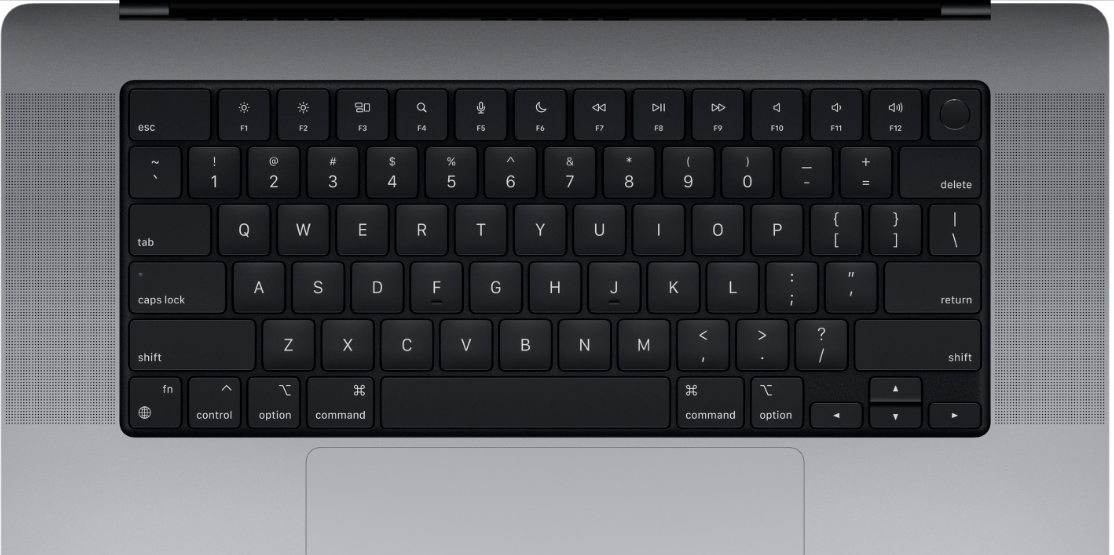
touchpad looks like a nightmare for wrist resting typists
Yuck, take it back. The only sensible Windows laptop purchase is the Lenovo X1. That’s it.
X1 Carbon is nice overall, but some series had a horrendous keyboard (bad response, keys come off after a year) as well as a mediocre screen.
Get-a-Mac !
Was the keyboard configuration not obvious when you were purchasing the laptop?
I know I’m late to the party but I’ve got my eye on a Framework laptop if one of my Macbook Pros ever die off. It’s only 13.5″ screen so not up to your specifications but they seem to be the only laptop designed for an extended life cycle and to be user serviceable (unlike my beloved Macbooks). For instance the main board can function as a stand alone computer. So in a few years you could order the latest main board / processor without replacing the entire laptop and use the old main board as a low power home server. I haven’t actually seen one in person, but I find all the marketing materials very compelling. This device has only recently started shipping so plans for future upgradeability are mere promises at this point but they do have extensive repair guides already published.
For now I keep using Macbook Pros since I have a habit of doing software development for small companies that run out of money and leave me with the laptop. I’ve got a couple 2016 15″ models that are still every bit as useable for software development as they were when new and a 2019 and 2020 16″ models that is fine as well, but the keyboard on one is a little flakey. I must admit that if any of them ever have a hardware failure they will most likely be disposed of but I live my life as if my laptop might disappear at any moment, because that’s the truth. Everything is backed up somewhere. New devs at my current employer are getting the Macs with M1 processors and they are fine as well, but take some extra bespoke setup for our esoteric development tools that are still adjusting to working in both x86 and ARM ecosystems. For general use you are unaware of the Apple processor inside and enjoy incredible battery life.
I like the idea of a linux laptop and I keep thinking that I will get one some day but it’s purely a labor of love at this point. My developer friends who run linux (mostly on Dell laptops) are forever trying to get basic functionality to work, like bluetooth and power management.
For my programming day job I’ve found you spend the least amount of time maintaining a Mac and therefor the most amount of time actually doing your job. My test for my Windows laptop using friends is “if you close the lid to your laptop are you sure it will come right back to were it was when you open it back up tomorrow?” Even first party Windows machines (Surface* family) aren’t too sure. I suppose their retort would be “if you spill a drop of water and short out your keyboard can you get someone to come out and repair/replace it tomorrow?”
The lion kingdom always used the number pad as a video transport control, so never bought a laptop without one. The practice peaked back when most video was over the air & a typical day involved deleting hours of commercials. The number pad might be going the way of the scroll bar now.
It’s strange that function keys have persisted. The number pad still gets more use than function keys. Maybe the video transport control should use function keys. Even text programs don’t use function keys for anything.
You plug in a real keyboard, mouse and monitor and keep the laptop closed, of course. I suppose if you travel a lot this isn’t sufficient.
I’m surprised you don’t like it – I would have thought just the opposite. For my next laptop, I want one with a numeric keypad if I can find one in my price range, because I despise typing numbers across that long line of keys. I got numeric keypads and excellent keyboards with every IBM PC I ever owned and I’m not switching now. Lol.
Is it that much of a deal breaker? If it just feels too weird and off center I guess there’s nothing you can do but take it back…or give me a “reverse mortgage” on it…
I would offer to pay what you paid, but I’m afraid right now I would sound more like the pawn shop owner in Trading Places:
https://www.youtube.com/watch?v=jLo7tHDHgOc
Whatever you decide, I would get a good bluetooth mouse. Trackpads are almost always atrocious, I haven’t found *any* that I like.
It might be just that I have it right now to the left of my desktop PC so the right side of the keyboard is closer to my chair.
I do love the Microsoft Surface folding Bluetooth mouse!
I’m with you, Alex. When I was searching for my current laptop, I only considered ones WITH a numeric keypad. I find typing numbers using the top row of keys to be dreadful, especially since I’m a heavy Excel user. It doesn’t bother me in the least, either psychologically or ergonomically. I’m surprised Philip is making a big deal over this.
@ScarletNumber: I do a lot of manual number entry also (zipcodes, double-checking mail piece counts, etc.) so I always use the numeric keypad. I don’t mind philg making a “big deal” out of it, everyone is entitled to their preferences and personal comfort when they’re paying for a new computer. I just figured because of his background he was more accustomed to them than not.
I used a 17″ with full numeric keyboard for a year just fine, didn’t even notice the asymmetric offset. That’s as an engineer with near OCD-level of attention to design details.
For example, I’m considering something like this:
https://www.backmarket.com/tested-and-certified-used-acer-an515-57-74tt-156-inch-i7-11800h-16-gb-ssd-512-gb/369843.html
Backlit red keyboard with numeric keypad, powerful graphics, nice enough screen (1920×1280), etc. YMMV.
The keyboard would probably irritate me, too. I’d try to pretend that the laptop has a gorgeous 4:3 display like on IBM and early Lenovo Thinkpads (the ratio that God intended!) and that the screen part above the numeric keypad does not exist.
Thank you for taking the time to write this article. I was enthralled with the LG machine at Costco as well, but will review my tolerance for the keyboard. Admittedly, I do not travel that much and would use a docking station, full size keyboard for the majority of my work on this machine.
Then again, the trusty old 2015 Mac here (With a broken, not recall eligible, keyboard) keeps on humming along
It’s not a 2-in-1 and it doesn’t have a touchscreen (afaik) but for $849 with 32GB + 1TB SSD this looks like a pretty good deal.
https://www.amazon.com/dp/B09LF29XZG
Whoa! That does look like a killer deal. A bit of a porker at 5.25 lbs., but the 17″ HP killed by Maker Girl was even heavier and I did lug it on quite a few trips. Somewhat low res. Crummy 720p “fake HD” webcam like what the LG has (one of the worst parts of the machine that I bought). Short battery life (“up to 7.5 hours” which means 3?).
It looks like it would be ideal for someone who is going to use it mostly docked at home with a big monitor and a good webcam, then sometimes take it on the road, thus having only one PC to maintain.
@philg: I want to see some of these HP laptops in person. Staples sells them so I’m going to take a trip and have a looksee. I don’t care so much about weight (3 pounds vs. 6 pounds means nothing to me) but battery life is kind of important, unless you have an external battery lump.
The most important thing for me is the keyboard, and the second is: “Is it fast?” If those are good, everything else can be tolerated. In fact, I would like laptops to have thicker, better, clunkier and much more tactile keyboards. I don’t care about having a Celine Dion superthin anything, I was raised typing on one of these and in my opinion it is one of the best keyboards ever made. Incredible feedback, almost indestructible.
They don’t make ’em like they used to.
https://i.ibb.co/ZhjL0Qv/IBMPCAT-KEYBOARD.jpg
IBM always made excellent hardware. I used one of these back in the day:
http://www.columbia.edu/cu/computinghistory/029.html
@randall g:
My father once owned two of them! The were absolutely amazing machines. I’m old enough to remember them in actual use, he had the 129s. I remember thinking (as a child) how great it was to store 160kB on a floppy instead of opening up the big cabinet and loading the program from punched cards. When I was very young he worked for a company that had most of its programs on those “Hollerith” cards and I have punched many of them myself, just for fun.
“The quick brown fox jumped over the lazy dogs.”
“Do not fold, spindle or mutilate.” Lol.
https://www.ibm.com/ibm/history/ibm100/us/en/icons/punchcard/impacts/
Don’t get me all nostalgic now, my eyes will tear up. But yes, IBM’s machines were really amazing. Ever held a print train from a 1403? I have, many times, and gotten my hands filthy helping my Dad with the ribbons.
https://en.wikipedia.org/wiki/IBM_1403
Rumor has it that I still have a functional console from a System 370/138 in storage somewhere…in great shape….
I worked as a computer operator at my university when I was a student in the early ’80s. Cleaning those furshluginner print trains was part of my job. It was nice when they replaced them with a big-ass Xerox laser printer.
@randall g:
They were LOUD too. Those covers are there for a reason, and they are/were lined with acoustic foam to cut the noise down. My father lost part of his hearing being around them for all the years he was, sometimes with the covers open for diagnostics and other work. I’ll guarantee they were over 110 decibels, maybe 120, within a few feet of a 1403 with the cover open. And it was high-frequency noise from the hammer impacts, which is where my father lost his hearing – all the upper registers. A computer room was always loud in those days but a wide open 1403 running at full speed was deafening.
But such was the technology at the time, and a 1403 could print cartons of mailing labels very quickly indeed.
Philip: that LG gram 16 is doubly awful because the touchpad is not placed under the spacebar. I expect you’ll hit the touchpad inadvertently all the time with your palm.
The HP zbook 16 also has a numeric keypad, but it did move the touchpad under the spacebar, alleviating this one concern.