One of the worst things about having moved from an apartment to a single-family house is that we were kicked out of the AT&T fiber 1 Gbps symmetric paradise and plunged into the dark pit of Xfinity cable Internet service (more money, 1/30th the upload speed). The good news is that the xFi Gateway (modem/router/WiFi base station) seems to provide reasonably good service through three walls, at least when one is not experiencing a complete service outage from Comcast. Beyond three walls it gets dicey and our old-school laser printer requires a Cat 5 connection.
Enter the xFi Pods. This is an official ISP-sold and -supported tri-band mesh network. Even more exciting, the pods include RJ45 jacks for dinosaurs who have laser printers requiring Cat 5 connections. At two for $200, the price is lower than shutting down the Xfinity WiFi network and building a new network with Eero or Netgear or similar. Carriers need to make everything idiot-proof so I imagined that setup would take mere minutes.
In case it helps others, this post is to report that the Xfinity system is
- about one hour to set up (multiple attempts at configuration and repeating the same process about 6 times finally resulted in the Pods both affiliating with the Gateway)
- not great at connecting clients to the closest wireless access point to the point that a phone will drop off WiFi altogether because it was trying to connect to the far-away Gateway and never discovered the alternative of a nearby Pod
- prone to complete failures where both Pods will be offline and the only way to fix is to unplug everything, including the Gateway, and apply power sequentially
This is on top of the overall fragility of Xfinity, which fails at unpredictable times and fails hard after brief power outages (power cycling the gateway is insufficient; one needs to call Comcast and have them send a reset signal).
On the plus side, the Xfinity app is easy to use and it is easy to see which devices are connected to which access point (Pod or Gateway). Also, the Xfinity app gives you alerts when someone new connects.
With or without Pods, a deficiency of the whole Xfinity system is that, unlike with AT&T and Verizon fiber standard gear, there is no way to set up a guest network. Every service person who comes to the house will need to be supplied with your private network password (since Verizon doesn’t see fit to cover Jupiter, Florida, except on its fictional coverage map).
Here’s a question for network nerd readers: does the heavily promoted WiFi 6 standard have better protocols for ensuring that a client, e.g., smartphone, is always connected to the best wireless access point in a multi-point (but same SSID) system?
Related:
- UniFi versus Araknis versus Ruckus (updated to reflect the fact that a lot of this stuff is certified to work only up to 40 degrees C and therefore shouldn’t live in an unairconditioned garage)
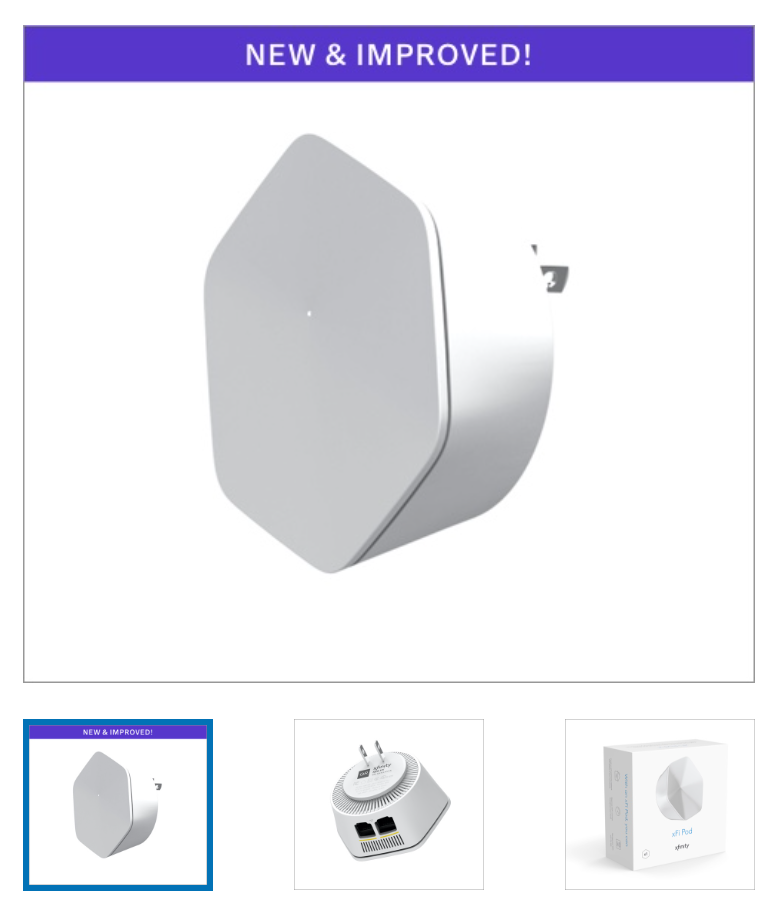
The lion kingdom must comment now before Comc$t goes down again. It’s down 6 weeks/year, manely after it rains & always 1 week in July. Lacking $200, the lion kingdom’s only xfinity gadget was the free Flex streamer, which didn’t work at all or spent 10 minutes changing channels. Commy is 1 of our best examples of capital misallocation besides the acres of empty houses & the $3000 root canal.
You can get Xfinity “Gigabit Pro” in some parts of FL. 3gbit symmetric FTTH for $300/mo.
You’ll need to call for availability, and will have to pay an install fee if you’re far from the fiber node.
Might be too late if you’ve just signed a 24 month contract for something else, but worth checking out if not.
https://www.cnet.com/home/internet/comcast-now-offering-triple-gig-internet-speeds-nationwide/ says “According to Federal Communications Commission data from mid-2020, Comcast’s fiber option is available to only 0.02% of its national footprint.”
As Elon Musk says, room for improvement?
[I haven’t seen any Xfinity trucks digging along the sidewalks for fiber installation. In a different neighborhood, we saw people who appeared to identify as “guys” digging in the hot sun to install https://hotwirecommunications.com/ ]
@philg suspect those numbers are quite out of date, as they offer it in 39+ markets now. https://www.fiercetelecom.com/broadband/comcast-preps-symmetrical-service-new-cpe says 40% of their footprint.
Either way, South Florida (specifically Miami-Dade and Palm Beach) is covered.
John: You inspired me to call Comcast. After about 15 minutes I had talked to multiple robots and multiple humans (none of whom spoke English as a first language). I learned that their systems lack caller ID (I had to give an agent my mobile phone number). None of the agents had heard of Gigabit Pro or any other Xfinity product beyond the ordinary cable Internet service. One energetic agent did some research and finally determined that Xfinity did have Gigabit Pro, but not in our area.
@philg: Too bad, it’s a great deal as they are really just hooking you up to their metro Ethernet, i.e. business network. The other metro-E customers have SLAs, so there is nearly zero downtime compared to residential cable.
Does seem like Comcast is betting on DOCSIS 4.0 rather than FTTH overall to deliver 1G upload speeds, but that won’t help you till 2025 at the earliest: https://www.lightreading.com/cable-tech/when-will-docsis-40-be-ready-for-prime-time-/d/d-id/776406
We have had Comcast in Chelmsford MA since we moved here in 1992. Over the years we have switched between the cable modem supplied by Comcast and owning our own modem. Our current setup is Netgear CM1200 modem and a Netgear Nighthawk router. I have a Google Nest WiFi router for a zone of the house not covered by the Nighthawk router. I have been working from home for 2+ years and have no issues with the stability of the service nor do I recall having any notable outages over all the years prior. My only gripe with Comcast is their business model is built on enticing new subscribers with special offers, and not rewarding loyal customers.
I’m sorry you’re having all these difficulties with what should be First World Problems. However, please don’t think your efforts have gone to waste or fallen on deaf ears, because your trials and tribulations have inspired me to finally upgrade my ancient Netgear router with the slightly less ancient Linksys AC-1200+ that I bought several years ago but never installed, for a whole plethora of reasons.
I may disappear from the Internet for a few days – hopefully not! – and I also hope that you are able to claw your way out of the Pit. Thank you for the review. How do they get away with selling this ***t?
BTW I’m on Comcast 100Mbps service which works well enough for my/our needs right now – but ONLY after I complained that Comcast needed to stop artificially throttling our bandwidth down to 10Mbps. Three months ago!
In fact, here is a Google speed test I ran just a few moments ago! You can see that my Comcast 100Mbps business service is performing at 51.1 Mbps down and a whopping 11.1 Mbps up! There’s no surer way to know that you’re a Deplorable Now when you’re paying for 100Mbps and getting half!
https://i.ibb.co/YBMHb5d/SPEEDTEST.jpg
Welcome to Comcast, where the broadband service is meh and the customer service is non existent.
I have wireless wifi from T Mobile, 175/3 but OK for our needs. $40 month, they ship a terminal, install takes about 15 minutes most of which is unpacking and choosing a password.
One terminal covers our 1700 sf bungalow.
oh, the T Mobile terminal has Cat 5 jacks
I’ve never used xFi Pods, but my understanding is that they are mere WiFi range extenders, i.e. they use the main router WiFi signal and repeat it perhaps with reconditioning. Using WiFi range extenders is almost always not a very good idea (reduced bandwidth, increased interference). Wireless APs with a wired backhaul to the router or a switch will perform much better.
If you have multiple APs, the client may still incorrectly connect to an AP with a weaker signal because of an incorrect sporadic signal strength measurement (RSSI) due to the WiFi signal interference. However, with correct frequency channel allocation between multiple APs, the problem can be practically eliminated.
WiFi 6 offers something called “orthogonal frequency-division multiplexing”, roughly a signal encoding method improving throughput and reducing interference between adjacent subchannels. Reduced interference may help the client connect to the best AP, the one with the strongest signal.
I’d buy a couple of WiFi 6 APs and just experiment with them. The technology is relatively new, but it may work. Naturally, the client should also support 802.11ax.
https://rethinkresearch.biz/articles/plume-excluded-comcasts-second-gen-xfi-pods-party/ says that the xFi Pods are Plume Superpods in disguise. It seems to be comparable to other wireless mesh systems and the backhaul is on the third RF band. See https://www.pcmag.com/reviews/plume-superpod-with-wi-fi-6
Right, but why bother with a wifi backhaul with a dedicated radio other than convenience, if you can easily have an Ethernet backhaul to every, or strategically located, room if needed ?
A dedicated wifi backhaul is still prone to propagation issues, especially through CBS walls, and interference. In the case of multi-hop signal path, you’d have additional and expected performance degradation (assuming your gadgets support this topology) plus increased interference due to multi-hop propagation.
We look forward to your review of Starlink.
Comcast can’t get a reliable connection to my house, so AT&T over a phone line it is. Performance is really lame, but it’s pretty reliable.
I would not be able to go back to 1/30 upload speeds. The slightly less deplorable amongst the deplorable prole class in Fly Over Country have symmetric gig and 802.11ax.