From 2012, Best LCD television for use as a digital photo display?:
- must be programmable so that it comes on in “photo display” mode so that there is no need to monkey with a remote control after a power failure (or maybe default to photo display mode if a USB stick is plugged in); I have found the deep menus of modern HDTVs to be truly painful
- must be programmable to shut itself off at midnight, for example, and back on at 8 am (to save power)
- must be daylight-viewable (means LCD is better than plasma?)
- must have low power consumption (implies LED-lit)?
- [2022 addition] keep each image up for at least a few minutes
From 2010, Why don’t people use a small TV as a digital picture frame?
From 2014, Can Google Chromecast do a simple slide show?
What’s the answer to these questions today? I talked to some A/V installers who charge over $100,000 for a typical home setup and they couldn’t think of any way to have a TV turn itself on at the same time every day and start showing images of the consumer’s choice. Their only idea was the LG Gallery TV, but I think that is designed to show art and images from LG’s servers, not your own USB stick or local NAS share. Also, supposedly it is impossible to change the settings for transitioning from image to image, including both effects and timing.
I looked at the manual for the latest and great “Evo” LG OLED TV. It seems to have the same limitations as when I looked at Samsung and LG 10 years ago. The TV can turn itself on at the same time every day and tune to a particular channel or display a particular HDMI input.
(i.e., if you had a dongle that continuously went through the contents of a USB stick and turned it into 4K video, the TV could be programmed to show it)
How about the $4,300 Samsung “The Frame” TV? It doesn’t have an “on timer”, only an “off timer.” (But in theory it can turn itself on automatically via a motion detector?) It sounds as though displaying your own pictures can be done, but via a tedious importation process of one image at a time.
How about a $7,000 Sony 8K Mini LED TV that isn’t even available yet? The web-based manual suggests that it offers the same features as LG, i.e., to turn on and tune to a channel or input.
Since the TVs won’t do this for the $thousands that have been handled over by consumers, what about the dongle feeding an HDMI input idea? A December 2020 article on the subject says the dongles are called “media players” and describes the “Micca” product line, but these are limited to a feeble 1080p. The Amazon Fire TV stick might be able to do it with a cheap app that pulls images from Flickr. It will generate a 4K signal. China comes to the rescue with Rikomagic’s mini PCs and Android devices, sometimes with various apps, e.g., that can pull from Dropbox. All of Rikomagic’s products seem to have 4K HDMI output. I can already feel the pain of more devices to maintain, though, and also see this getting stuck and having to be rebooted. Not to mention lots of extra wires and periodic removal of the TV from the wall to get to the dongle, etc.
At this point, you’re thinking “Of course, the TVs can’t do this because who besides a handful of digital SLR nerds would ever want this?” In fact, however, a huge number of TVs are purchased for this exact role… in-store advertising, a.k.a., “digital signage.” Because, apparently, you can’t plug in a USB stick and have the TV do the rest, there are a lot of vendors happy to sell you the few lines of software that Samsung, LG, and Sony left out. Rise Vision is an example and it seems to be priced at about $120 per year per TV (i.e., over the life of a mid-priced mid-sized TV, more will be paid to Rise Vision than to the TV manufacturer).
Related:
- A 13-inch iPad costs the same as an 86-inch TV with the same capabilities (any modern TV is bristling with computing capability!)
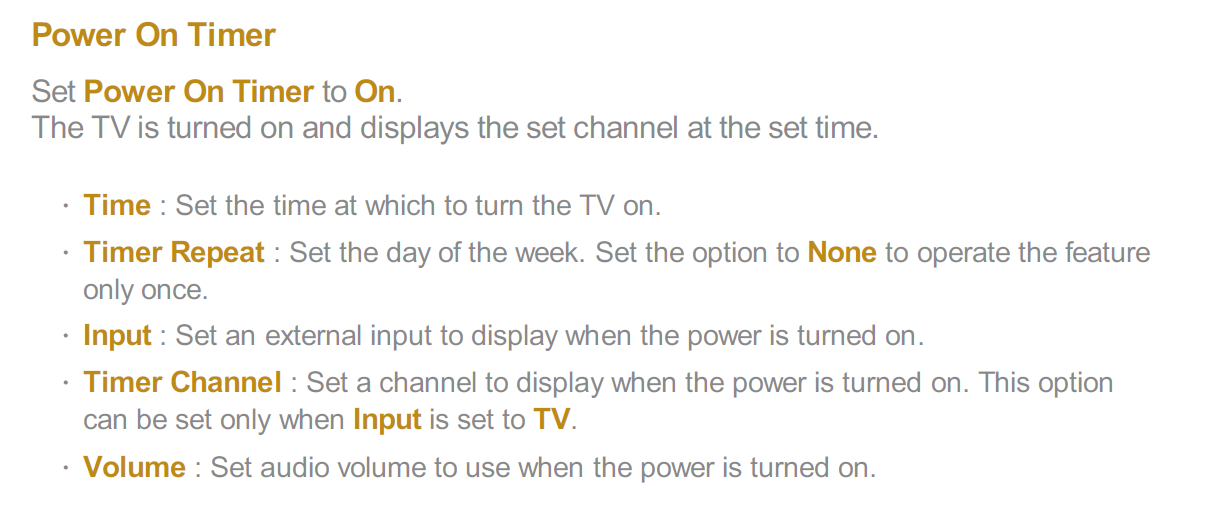
Given the number of fanless PCs advertised specifically as being for digital signage, I doubt any not-so-Smart TV can be set up in a reasonable way. You can get an Intel Atom-based PC that is basically the size of a pre-shrinkflation Mars bar with a HDMI plug and powered off USB for under $100.
Although you may try this one:
https://www.jeffgeerling.com/blog/2022/tv-thats-not-necs-pi-powered-55-display
“Art Hola” http://www.arthola.com is a cool app for smart TVs that lets you “choose from 1000s of masterpieces, unknown art, or simply pictures provided by your friends”. I like an endless display impressionist art on my wall rather, than 1 or 2 framed prints that I used to have. I also found that Sony TVs have the least annoying software, albeit at a slightly premium price.
> At this point, you’re thinking “Of course, the TVs can’t do this because who besides a handful of digital SLR nerds would ever want this?” …
It’s more than a handful. Almost all offices from small companies to large ones, they have TV’s mounted in hallways and meeting rooms. The hallway ones are on 24/7 beaming with #WeDoNotDiscrimination, #LoveEachOther, #AndOtherCrap, etc. You would think those TVs would go OFF / ON on some programable scheduled to #SaveThePlanet, but they don’t. Heck, I have seen vending machines lights come ON when you walk close by them. I have seen coffee maker machine in my BIG office fully shutoff if not used for 1 or 2 hour.
Can you open the tv to a web page, and have javascript on the page rotate through some jpegs on the web server?
Roger: Sure, but if you are willing to engage with the TV every morning with the remote you can also just navigate to the “slide show from USB stick” feature. I want something that is automatic.
One of my workplace computer monitors is a VIZIO (2.5K?) TV where I have disabled the powersaving mode.
In the absence of a HDMI signal, screen is black, it never changes channel.
This setup in combination with Fazal Majid’s suggested Atom PC should do the job. You should be able to run a chron job or windows equivalent to start end stop your slideshow.
The average apartment renter just plugs in a raspberry pi & solders a GPIO to the power button. If productivity had to equate to home ownership, there would be a recession.
I honestly haven’t followed all the posts you’ve written about this, but at one time, a long time ago in a galaxy far, far away, I did basically the same thing at a law school. The Dean had set up a bunch of large TV/Monitors (cathode ray!) at various locations around the school. They were connected to some spare office PCs. Using Internet Explorer in full-screen mode, I wrote a small section of the website using Active Server Pages plus some client-side scripting: the client PCs hanging off the the big TVs would connect to the server which would then feed them a slideshow at the resolution of the screen. IIRC we had five of them running.
I had a .TXT file that I used for configuration, i.e., how long slides should run, which IP addresses should be able to connect, etc. It was cheap and elegant (all the PCs had to do was boot and run IE) and it worked very well. I also had a separate URL for people to view the monitors at home.
After the setup, all we had to do was dump the slides into an IIS subfolder, delete the old ones, etc., and the code I wrote took care of the rest. Occasionally one of the PCs would bluescreen and have to be rebooted, but for the most part it worked very well. People from various departments of the school could create slides in PowerPoint, send them to me, and I would just plonk them into the subfolder and voila! They’ve got their slides on the monitors and everybody was happy(er).
This was almost 25 years ago! I have no idea why all the world’s brainpower hasn’t made it simple and easy after all this time. It must have something to do with niche marketing.
Oh, I also had some scripting in there to allow various kinds of image transitions: wipe top to bottom, dissolve, fade in & out, etc. Every so often one of the client PCs would keel over, probably because of inadequate garbage collection in IE, but once the slides were cached everything was very smooth. The Dean wanted to make sure that she and/or her Assistant Dean saw all the slides before they were shown, so that’s how I set it up.
Back in 2015 I went to work for a company that had big flat-panel TVs hanging on walls scattered around each floor of the building. Each TV had a Chromecast dongle plugged in to an HDMI port (and USB for power IIRC). Those TVs did nothing more than run a repeating photo slideshow. I never saw anyone touch those TVs, and I was in the building at odd enough hours to surmise that the slideshows ran 24/7. Your 2014 question seems thus to have found something of an answer by the time mid-2015 rolled around (“yes”).
If you like a project, you could probably get this working using a Raspberry Pi and LIRC as a programmable remote for your TV.
I haven’t looked and probably this doesn’t exist but a (really) programmable universal remote seems like it would work. At least the one I’m imagining.
I’m surprised your $100k (srsly?!) home AV installers didn’t try to set you up with some Crestron/Extron hardware and possibly commercial displays to do this for you. Straightforward enough I should think. I’m not that terribly familiar with either product lines to suggest specifics though.
Coincidentally, this scenario is the last thing I’d want my TV to be doing. Guess there must be more people like me who can’t stand to watch static images on a TV.
Ug: It isn’t so much that I love static images on a TV as that I don’t like to see a big black (not “Black”) void on the wall when the TV is not in use for watching TV (i.e., all but 4-6 hours per week in our house). An acceptable alternative would be beautiful wooden panels or some kind of artwork that could cover the TV when not in use or a mirror frame, but all of those are wicked expensive. See https://www.hiddentelevision.com/framed-mirror-tv-kit/ for something that seems to cost between $3,000 and $10,000 (per TV!).
Why can’t HiSense or TCL give us a pre-made mirror TV in a decent-looking frame for $1,000?
You should have told us upfront of your goal, that you don’t like to see a big black void on the wall. Now that we know, may I suggest the following: https://www.pinterest.com/pin/409757266075970191/
TV in motorized lift cabinet? Hang an image of your favorite NFT behind it to gaze at when the TV is stowed?
Search for “art screensaver” on Youtube. For example: https://m.youtube.com/watch?v=L9Dr0z4vwVQ
Turn off the volume.
Alternatively, our cable service offers “Ambient channels”. There are starscapes, landscapes, abstract colors.
Our Samsung tv has “ambient mode, “ which has pleasing images: https://www.samsung.com/us/support/answer/ANS00082422/
Google chromecast can show images from one or more google photo albums as “screensaver”. I use this exact setup on an old tv I mounted in the garage. I only need to turn the tv on and it shows my slideshow by default. So you’d only need to automate the on/off cycle of the tv if you did not want to use the remote. The now-discontinued Harmony system from Logitech can send commands to entertainment devices – I have not looked, but by now there may be a suitable alternative.
I was coerced into buying a Samsung “The Frame” TV. It has a collection of free pictures, and you can “install” your own ones. Fortunately, the coercer is happy with some supplied Monet picture, so I am off hook.
The TV is really thin and in this respect does resemble a picture frame, but of course is not a real picture, but rather a gimmick. It has a motion detector that reactivates the image after the TV has fallen asleep.
If you feel like buying a new tv, go for a big one sporting Android TV. Android TV is decent software compared to most other attempts. With a Shelly Plug S it might do what you wish for it to do.
A tv set should dominate you, the living room and the family. Have the neighbours fall to their knees in awe and humilation. You can never go too big.
https://www.walmart.com/browse/tv-video/shop-tvs-by-size/3944_1060825_2489948
Hide in plain sight
https://blog.modsy.com/home-design-tips-guides/tips-guides/clever-ways-hide-a-tv/
https://www.walmart.com/ip/White-Electric-Motorized-Flip-Down-Pitched-Ceiling-TV-Mount-32-to-70-Screen/714738559
Use som Watts
A 4K Chromecast
https://www.walmart.com/ip/Chromecast-with-Google-TV-Streaming-Entertainment-in-4K-HDR/403830906?athbdg=L1600
and a Shelly Plug S to turn it on and off (and see how many Watts it consumes per month)
https://shop.shelly.cloud/shelly-plug-s-wifi-smart-home-automation#62
With a Raspberry Pi you can attach sound and motion sensors and have the Raspberry Pi function as a media centre and VCR in addition to the slideshow duties. I prefer Raspberry Pis over https://www.walmart.com/ip/Asus-Chromebit-CS10-Pc-Stick-with-Rockchip-Quad-Core-RK3288C-Processor/336501720 and https://www.walmart.com/ip/PC-Stick-Mini-Computer-Intel-Atom-Z8350-Windows-10-Pro-4GB-RAM-64GB-ROM-Support-4K-HD-Dual-Band-WiFi-2-4G-5G-Bluetooh-4-2-Support-Auto-On-After-Power/206059289
I have a 75″ Samsung frame TV (LED) with an aftermarket frame around it to make it look better. I, like you, don’t watch too much TV but also don’t like a black box on the wall.
It works well to turn itself off with a timer and back on when someone walks in the room. It displays art when I turn it off, and rotates about 20 pieces I’ve selected – I usually have it change every 30 minutes. I haven’t loaded any of my own pictures yet – not enough free time.
The OLED screens are better looking but have more problems with burn-in on static images, so you can’t leave a picture up more than 10 minutes or so. The LED lets you leave up an image as long as you like. So far it’s been a good compromise for me, and there’s never an annoying black box on the wall.
Samsung TV’s do have annoying ads built-in, so I blocked their ad domains in my router and they disappeared. I wouldn’t have one if I couldn’t block the ads.
The Frame has nice picture quality, and adapts to ambient light, but Samsung’s art collection needs serious improvement. $5/mo for a tiny fraction of widely available public domain stuff… amd their art curator has atrocious taste.
I don’t understand why one or more of these companies:
1) Doesn’t make it easy, as I’ve already covered.
and
2) Doesn’t partner with a big image company like Adobe Stock / Getty Images / Etc. so that for $5.99 a month you can use all the high res. images you’d like as a slideshow and then have some facility to just drop in your own pictures.
The whole thing is baffling to me because these problems were solved a long time ago and I didn’t even take any credit for it because I knew others were doing it. It’s bonkers.
You know, for example, you’ve got a couple of Smart TVs on the wall, you can find them on your home network, then go into the Getty Images app. and say: Show me this, and this, and this, and this, from the museum picture collection, while randomly interspersing my images in this subfolder from my trip to the Grand Tetons.
https://www.gettyimages.com/photos/museum-of-modern-art
https://www.viator.com/Jackson-Hole-tourism/d5261-r2490864761-s4212078
I have a Samsung Frame and the photo display works nicely. My foremost request for improvement would be to to greatly increase the limited number of photos held in the unit. And it’s time consuming to swap them out. Other than that the display quality is excellent with nice “auto-matting” and the occupancy sensor works well.
I have been meaning to experiment with this but haven’t gotten around to it yet. Open Source with what looks like a fairly active community involved. https://github.com/photoprism/photoprism
Two issues you’re trying to solve, I think?
1. Effortless slideshows
2. Automatic power schedule
#2 seems to be a lost cause. The TV manufacturers seem to want your TV to be on 24/7. I seem to remember some TVs in my history having schedule options, but definitely rare. Good luck
#1 seems to have matured over the years. I’ve had decent success with two solutions, Chomecast and Apple TV (the device not the service). Both can be configured to show photos in a folder when idle, no fiddling necessary. Chromecast uses an album in Google Photos, and Apple TV a folder in iTunes (yep, not kidding, iTunes). Neither option is convenient to automate with new content, but for stuff not updated very often, it works. I wish they would point to a cloud location, which I could replace easily on a schedule from my library of images at will.
Apparently a raspberry pi can issue commands through hdmi to most modern televisions. I believe that power and input are things that can be controlled with the cec protocol.
https://pimylifeup.com/raspberrypi-hdmi-cec/
So a raspberry pi should be able to do what you want. Of course it could also generate the slide show.
Samsung’s 2022 “The Frame” series of TVs displays art/photos when the TV is in standby mode. “Energy-saving motion sensor technology ensures your artwork is on display when you’re in the room and when you leave, it turns itself off.”
https://www.samsung.com/us/tvs/the-frame/art-mode/