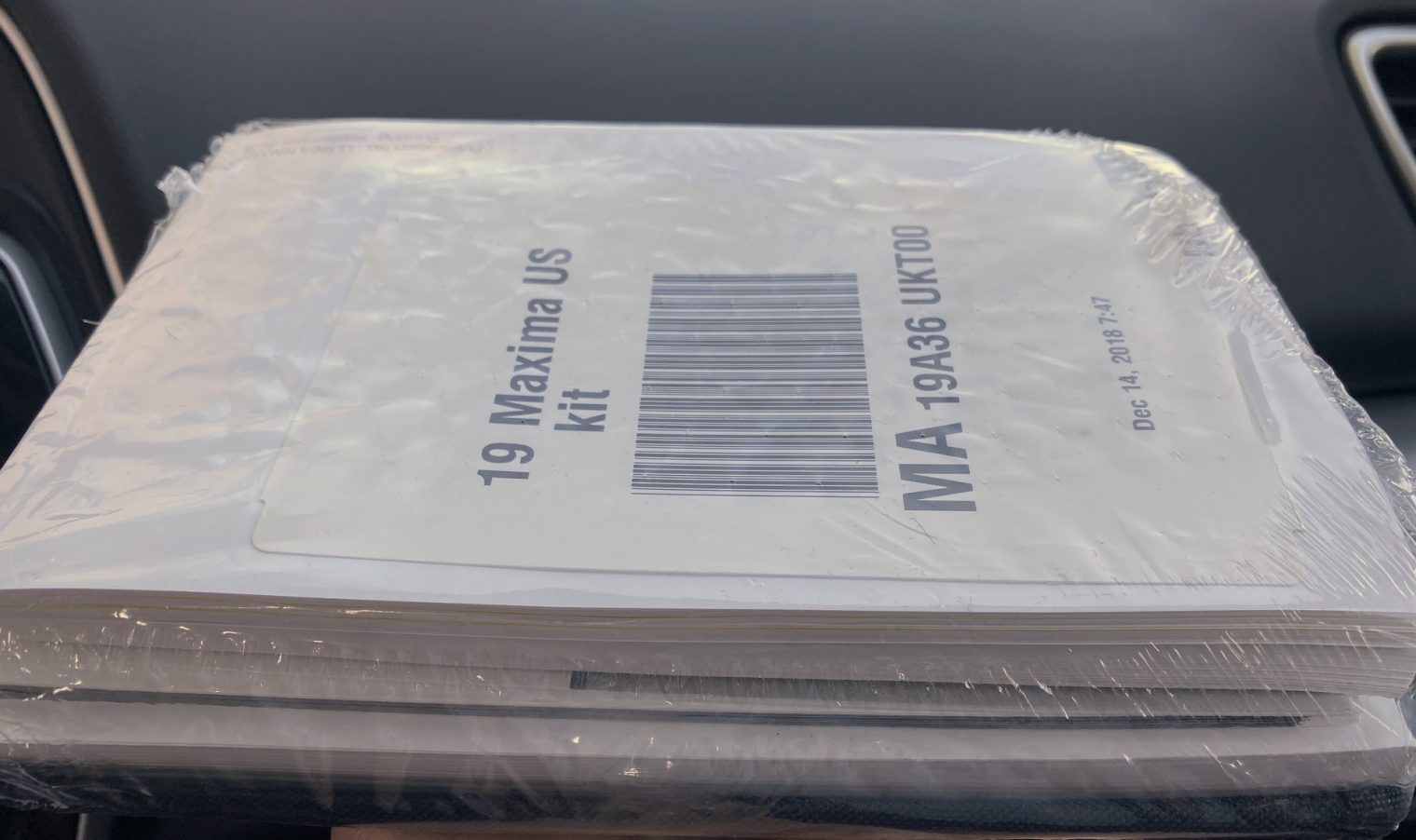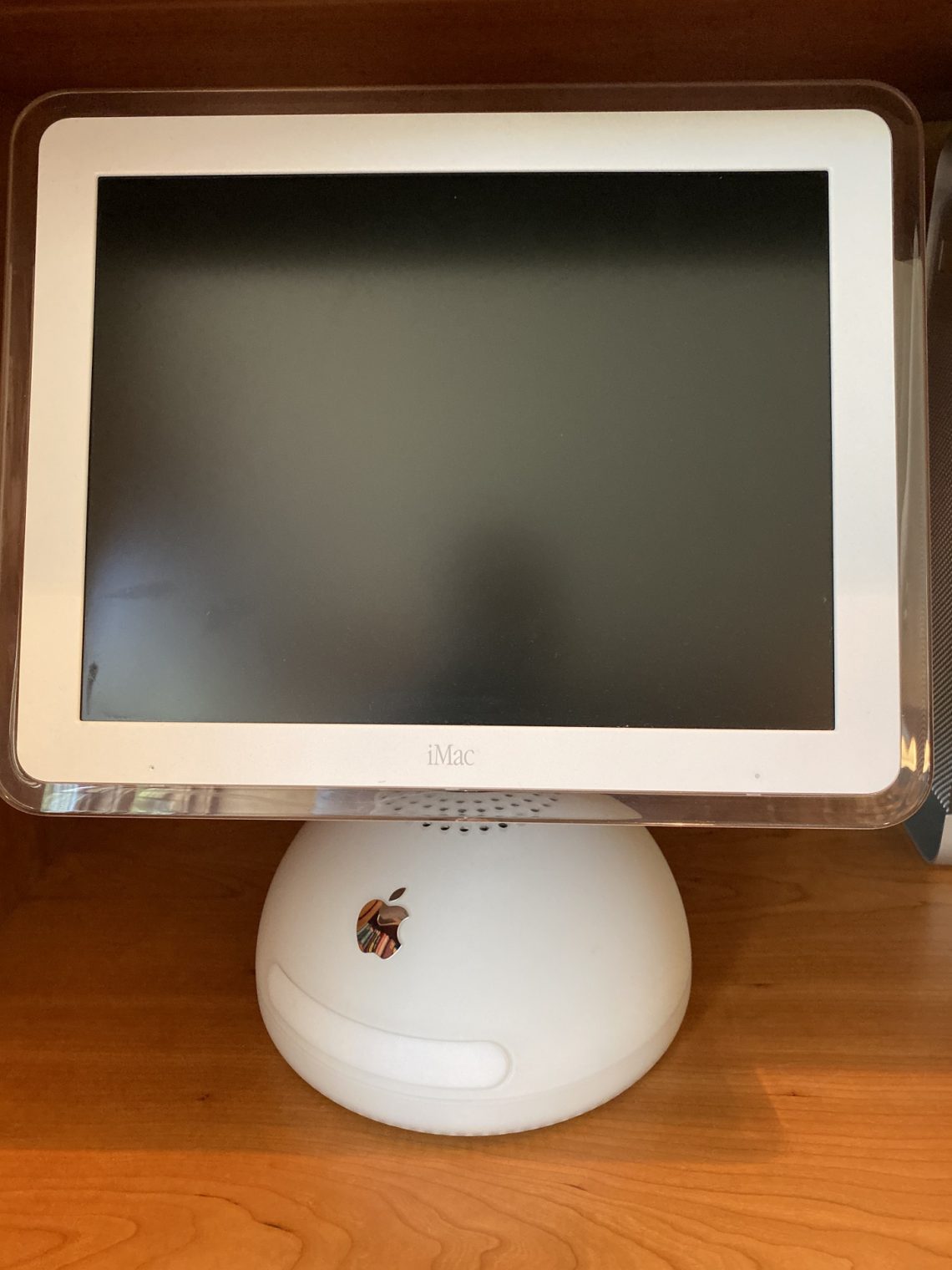“The Architect of Modern Algorithms” (Quanta) is a recently popular link among some computer nerds on Facebook (all of the sharers, when I last checked, identified as older white males):
Barbara Liskov pioneered the modern approach to writing code.
But by the late 1960s, advances in computing power had outpaced the abilities of programmers. Many computer scientists created programs without thought for design. They wrote long, incoherent algorithms riddled with “goto” statements — instructions for the machine to leap to a new part of the program if a certain condition is satisfied. Early coders relied on these statements to fix unforeseen consequences of their code, but they made programs hard to read, unpredictable and even dangerous.
When she was still a young professor at the Massachusetts Institute of Technology, she led the team that created the first programming language that did not rely on goto statements. The language, CLU (short for “cluster”), relied on an approach she invented — data abstraction — that organized code into modules. Every important programming language used today, including Java, C++ and C#, is a descendant of CLU.
Note that in the discredited male-authored history of computer nerdism, the modern programming language dates back at least to ALGOL 60, developed when Professor Liskov was 21 years old. The public war on goto was waged not by Liskov, but by the developers of ALGOL and Edsger W. Dijkstra, a Dutch curmudgeon, who wrote “Go To Statement Considered Harmful” in 1968, pointing out that “the remark about the undesirability of the go to statement is far from new” and describes some of the history since at least 1959 (criticism by by Heinz Zemanek). Note that Dijkstra is also known for saying “The use of COBOL cripples the mind; its teaching should, therefore, be regarded as a criminal offense.” Liskov, for her part, was known at MIT primarily for developing and teaching the standard software engineering class, 6.170, in which the CLU language was used by students. She was a usually modest and always hard-working person who believed that properly engineered software could function perfectly: “If you find a bug in your code, you should be as embarrassed as if you found a cockroach in your kitchen,” she memorably noted (we had a lot of cockroaches in our East Campus dorm and they were regularly visible during visits to restaurants in Central Square at the time!).
[The article also notes that Liskov is concerned about the impact of the Internet:
I’m worried about the divorced couple in which the husband publishes slander about the wife, including information about where she lives. There is terrible stuff going on.
Yet if one of these two sued the other, the most common precursor to their divorced status, the lawsuit, and anything said by a party during it, as well as the mailing address where the plaintiff wants the checks sent, was already public information, available to anyone who wanted to go down to the courthouse, decades before women developed microprocessors and TCP/IP. (see this study on Massachusetts court records, though records of litigation following out-of-wedlock sex are sealed) Reporters were covering divorce litigation in newspaper stories prior to the computer age, e.g., a November 11, 1939 piece in the NYT describing an allegation of “cruelty”, and one from December 2, 1934, “a charge of extreme cruelty won a divorce here today for Mrs. Edith Crocker Sanger from Prentice Sanger of New York City.” Divorce was apparently a good business even in the Depression. From September 24, 1931: “More than $1,000,000 was handed to Mrs. Eunice Essig Brach of Winnetka today with a divorce from her husband, Frank V. Brach, president of a candy company.” Certainly someone launching a divorce lawsuit and obtaining a profitable judgment in 2019 gets a lot less publicity than he or she would have prior to the Internet.]
Readers: What will the next edition in the “female roots of all computer science” saga be? What other fundamental technologies can be plausibly attributed to a person who identified as a “woman”? My vote: find a woman to replace William Shockley as developer of the semiconductor transistor and Silicon Valley. How can it be done? Here’s a National Public Radio story that credits Hedy Lamarr with having invented frequency hopping. Wikipedia contradicts this story to some extent and the actual patent to Ms. Lamarr and George Anthell reveals that they narrowly claimed a specific piano roll-style mechanism for controlling frequency hopping, not the broad invention of frequency hopping. So we need to find an early patent on a specific application of semiconductor transistors in which one of the inventors has a female-sounding name. Then we can discover the female roots of the modern transistor and rely on the fact that reporters won’t read the patent claims to see that they narrowly cover an application of transistors, not the transistor itself.
Also, will this article on Barbara Liskov and the promotion of the article by “allies” have the desired effect of getting more people who identify as “women” into computer nerdism? The article reveals that Barbara Liskov, despite having invented essentially all of practical programming technology, was not popularly recognized until she reached the age of 80. Moreover, she describes having to struggle as a result of her identification as a “woman” (see also a 2008 interview, in which she notes that “there were a large percentage of women” at her first programming job at MITRE in the early 1960s, at which she learned FORTRAN (several years after inventing ALGOL?) and then got a PhD working with John McCarthy, credited for now at least with the development of Lisp, and then met Dijkstra in 1969 (giving him the idea to write his 1968 screed against goto?)). Compare to Britney Spears, a top-of-the-charts success at age 17 who has never described being a cisgender female as a career handicap in her industry. Why wouldn’t a cisgender female aware of both Liskov and Spears conclude that computer science should be a last resort?
Related:
- Wikipedia page on Structured Programming (the conventional history in which CLU and its developers are not mentioned)
- “Are women the new children?”: A well-meaning, correct-thinking, Hillary-voting computer nerd friend in Boston described Jean Sammet, part of a six-programmer team on a committee designing COBOL, with “In the field of computer science she was a giant.” Twenty years ago, the same guy would have used “COBOL” as a synonym for computer-assisted mediocrity and incompetence.
- Real World Divorce, listing the states in which a woman can obtain the spending power of a computer scientist without doing any typing
- post on a NYT article titled “The Secret History of Women in Coding”: describes a golden age of female nerddom from the 1950s through the mid-80s. Employers would recruit, train, and pay people who identified as women to write software in IBM 704 assembly language. They would even do this for applicants who identified as part of two victim groups (a “young black woman” is cited).
- “The More Gender Equality, the Fewer Women in STEM” (Atlantic)
- Katherine Clerk Maxwell, the female scientist whose equations of electromagnetism (her white male husband was improperly credited) enabled our modern age
- The Art of Computer Programming, a 1968 book by Donald Knuth on algorithms (but not the “modern algorithms” invented by Barbara Liskov, according to the title of the Quanta article)
- https://philip.greenspun.com/blog/2019/07/22/new-history-of-gps-when-1-device-works-better-than-100000-receiver/ (in which a woman with a Ph.D. in public administration is credited with the development of the Global Positioning System)
- a 2008 interview, in which Professor Liskov says that development of the CLU language was actually a collaboration with Russ Atkinson, Alan Snyder, and Craig Schaffert. (the interview also reveals that Liskov has just one child, less half of the average American completed fertility rate for Liskov’s generation)
Full post, including comments