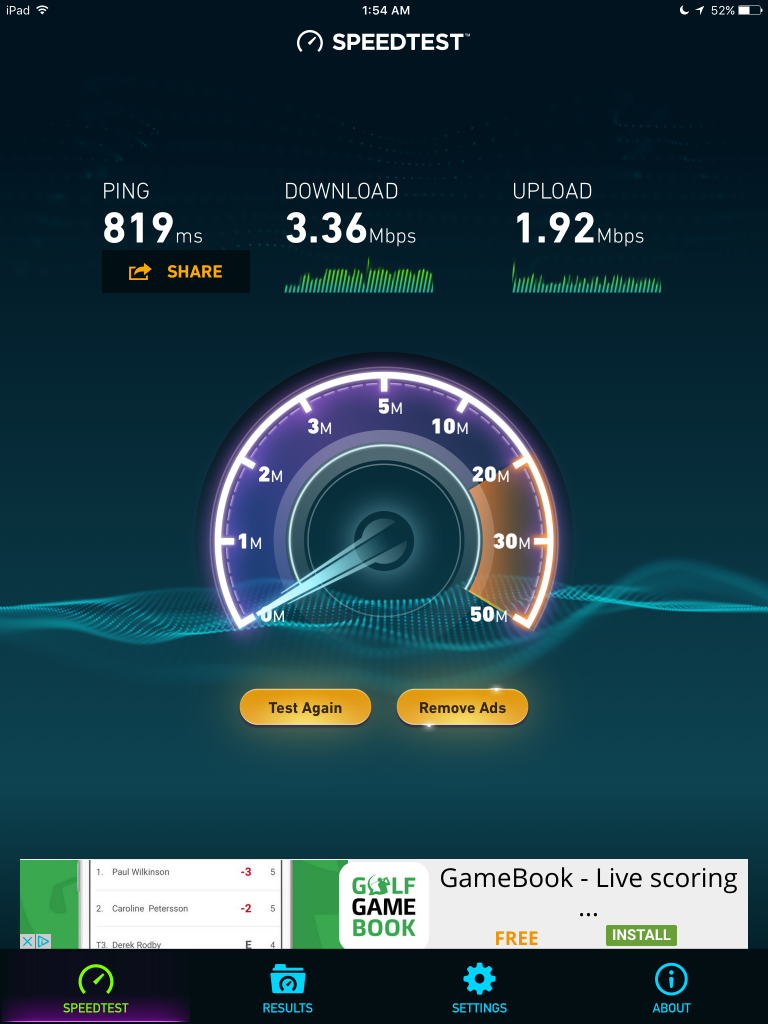Viet Thanh Nguyen won the Pulitzer Prize for The Sympathizer, a novel centered on the fall of South Vietnam and life in America for those who fled. Given that the author is too young to have experienced any of the events it is a remarkable work. Here are some excerpts.
On the differences among governments:
I cashed the check in my pocket, my tax refund from the IRS. It was not a large sum and yet symbolically significant, for never in my country would the midget-minded government give back to its frustrated citizens anything it had seized in the first place. The whole idea was absurd. Our society had been a kleptocracy of the highest order, the government doing its best to steal from the Americans, the average man doing his best to steal from the government, the worst of us doing our best to steal from each other. Now, despite my sense of fellow feeling for my exiled countrymen, I could not also help but feel that our country was being born again, the accretions of foreign corruption cleansed by revolutionary flames. Instead of tax refunds, the revolution would redistribute ill-gotten wealth, following the philosophy of more to the poor. What the poor did with their socialist succor was up to them. As for me, I used my capitalist refund to buy enough booze to keep Bon and me uneasily steeped in amnesia until next week, which if not foresightful was nevertheless my choice, choice being my sacred American right.
The worst thing about living in America is the corruption. At home, we could contain it in the bars and nightclubs and bases. But here, we will not be able to protect our children from the lewdness and the shallowness and the tawdriness Americans love so much. They’re too permissive. No one even thinks twice of what they call dating. We all know that “date” is a euphemism. What parent not only allows their daughter to copulate in her teenage years, but willingly encourages it? It’s shocking! It’s an abnegation of moral responsibility. Ugh.
On cultural, social, and sexual norms:
But of all the things I learned about her, the most important was this: whereas most Vietnamese women kept their opinions to themselves until they were married, whereon they never kept their opinions to themselves, …
She was the domestic equivalent of her husband, an anticommunist warrior housewife to whom nothing was just an isolated incident but was almost always a symptom by which the disease of communism could be linked to poverty, depravity, atheism, and decay of many kinds. I won’t allow rock music in this house, she said, gripping Madame’s hand to console her for the loss of her daughter’s virtue.
None of my children will be allowed to date until eighteen and, so long as they live in this house, will have a curfew by ten. It’s our weak spot, this freedom we allow people to behave any way they please, what with their drugs and their sex, as if those things aren’t infectious.
Madame had never cooked before coming to this country. For women of Madame’s rarefied class, cooking was one of those functions contracted out to other women, along with cleaning, nursing, teaching, sewing, and so on, everything except for the bare biological necessities, which I could not imagine Madame performing, except, perhaps, for breathing.
But the exigencies of exile had made it necessary for Madame to cook, as no one else in the household was capable of anything more than boiling water. In the General’s case, even that was beyond him. He could fieldstrip and reassemble an M16 blindfolded, but a gas stove was as perplexing as a calculus equation, or at least he pretended so. Like most of us Vietnamese men, he simply did not want to be even brushed with domesticity.
On career opportunities for skilled immigrants:
Likewise in California, he had promised me the best rice porridge in Greater Los Angeles, and it was over a silky smooth white pottage that I commiserated with the crapulent major. He was now a gas station attendant in Monterey Park, paid in cash so he could qualify for welfare benefits.
Many once commanded artillery batteries and infantry battalions, but now they possessed nothing more dangerous than their pride, their halitosis, and their car keys, if they even owned cars. I had reported all the gossip about these vanquished soldiers to Paris, and knew what they did (or, in many cases, did not do) for a living. Most successful was a general infamous for using his crack troops to harvest cinnamon, whose circulation he monopolized; now this spice merchant lorded over a pizza parlor. One colonel, an asthmatic quartermaster who became unreasonably excited discussing dehydrated rations, was a janitor. A dashing major who flew gunships, now a mechanic. A grizzled captain with a talent for hunting guerrillas: short-order cook. An affectless lieutenant, sole survivor of an ambushed company: deliveryman. So the list went, a fair percentage collecting both welfare and dust, moldering in the stale air of subsidized apartments as their testes shriveled day by day, consumed by the metastasizing cancer called assimilation and susceptible to the hypochondria of exile. In this psychosomatic condition, normal social or familial ills were diagnosed as symptoms of something fatal, with their vulnerable women and children cast as the carriers of Western contamination. Their afflicted kids were talking back, not in their native language but in a foreign tongue they were mastering faster than their fathers. As for the wives, most had been forced to find jobs, and in doing so had been transformed from the winsome lotuses the men remembered them to be. As the crapulent major said, A man doesn’t need balls in this country, Captain. The women all have their own.
On Vietnamese versus American educational systems:
Our teachers were firm believers in the corporal punishment that Americans had given up, which was probably one reason they could no longer win wars. For us, violence began at home and continued in school, parents and teachers beating children and students like Persian rugs to shake the dust of complacency and stupidity out of them, and in that way make them more beautiful.
The protagonist goes to the Philippines to help out with a Vietnam War movie:
I felt at home the instant I stepped from the air-conditioned chamber of the airplane into the humidity-clogged Jetway. The spectacle of the constabulary in the terminal with automatic weapons slung on their shoulders also made me homesick, confirming I was again in a country with its malnourished neck under a dictator’s loafer.
He had a Minnesotan’s admiration for resourcefulness in the face of hardship, bred by generations of people one very bad winter away from starvation and cannibalism
The longer I worked on the Movie, the more I was convinced that I was not only a technical consultant on an artistic project, but an infiltrator into a work of propaganda. A man such as the Auteur would have denied it, seeing his Movie purely as Art, but who was fooling whom? Movies were America’s way of softening up the rest of the world, Hollywood relentlessly assaulting the mental defenses of audiences with the hit, the smash, the spectacle, the blockbuster, and, yes, even the box office bomb. It mattered not what story these audiences watched. The point was that it was the American story they watched and loved, up until the day that they themselves might be bombed by the planes they had seen in American movies.
You guys are paranoid, I said. Every paranoid person is right at least once, said the tall sergeant. When he dies.
I’m not in love with the last portion of the book, which concerns a reeducation camp. Sitting in a comfortable office in Berkeley, California, it is not easy to imagine what the experience of being detained indefinitely is like.
Readers: What did you think of this book?
Full post, including comments