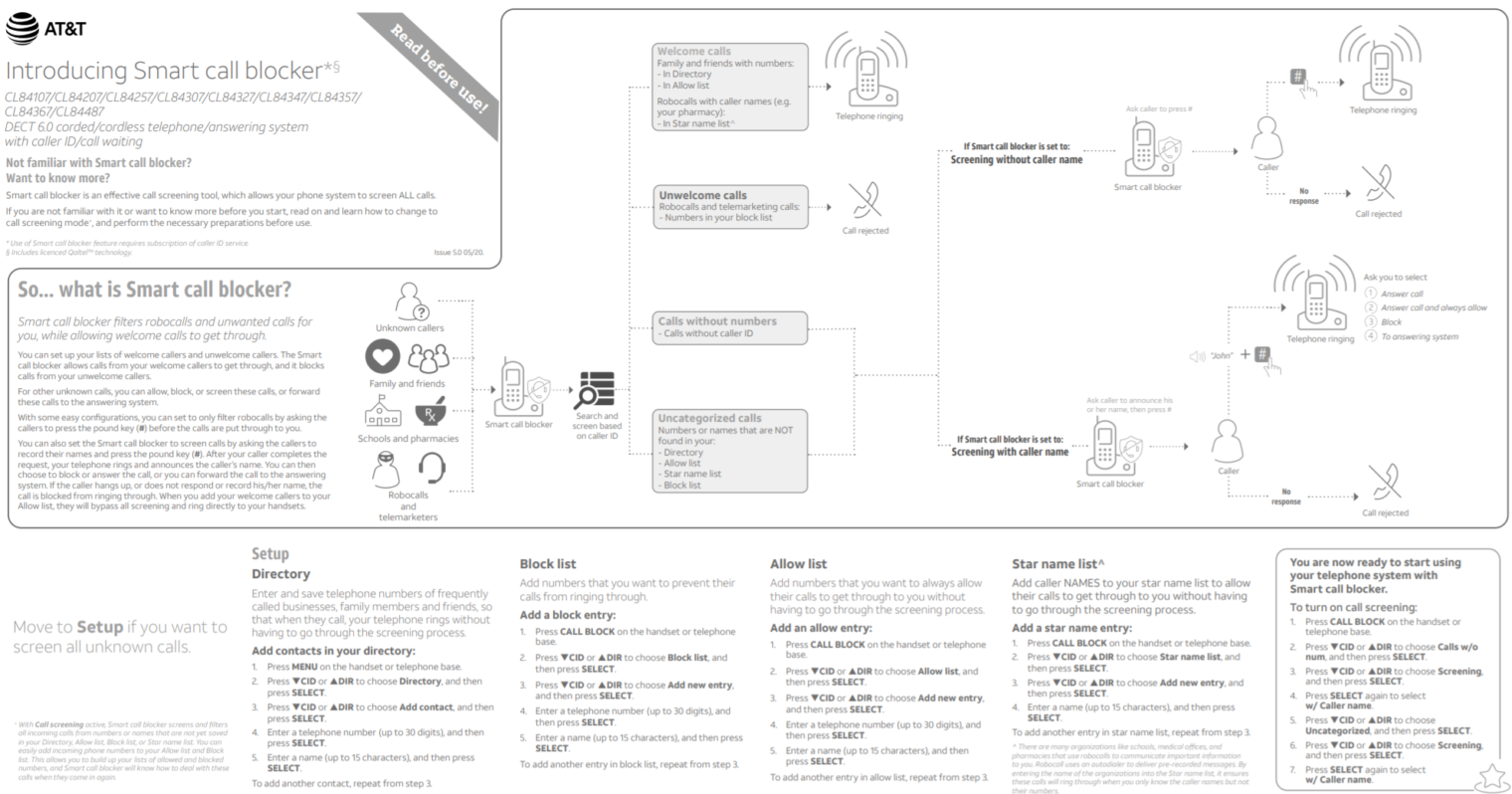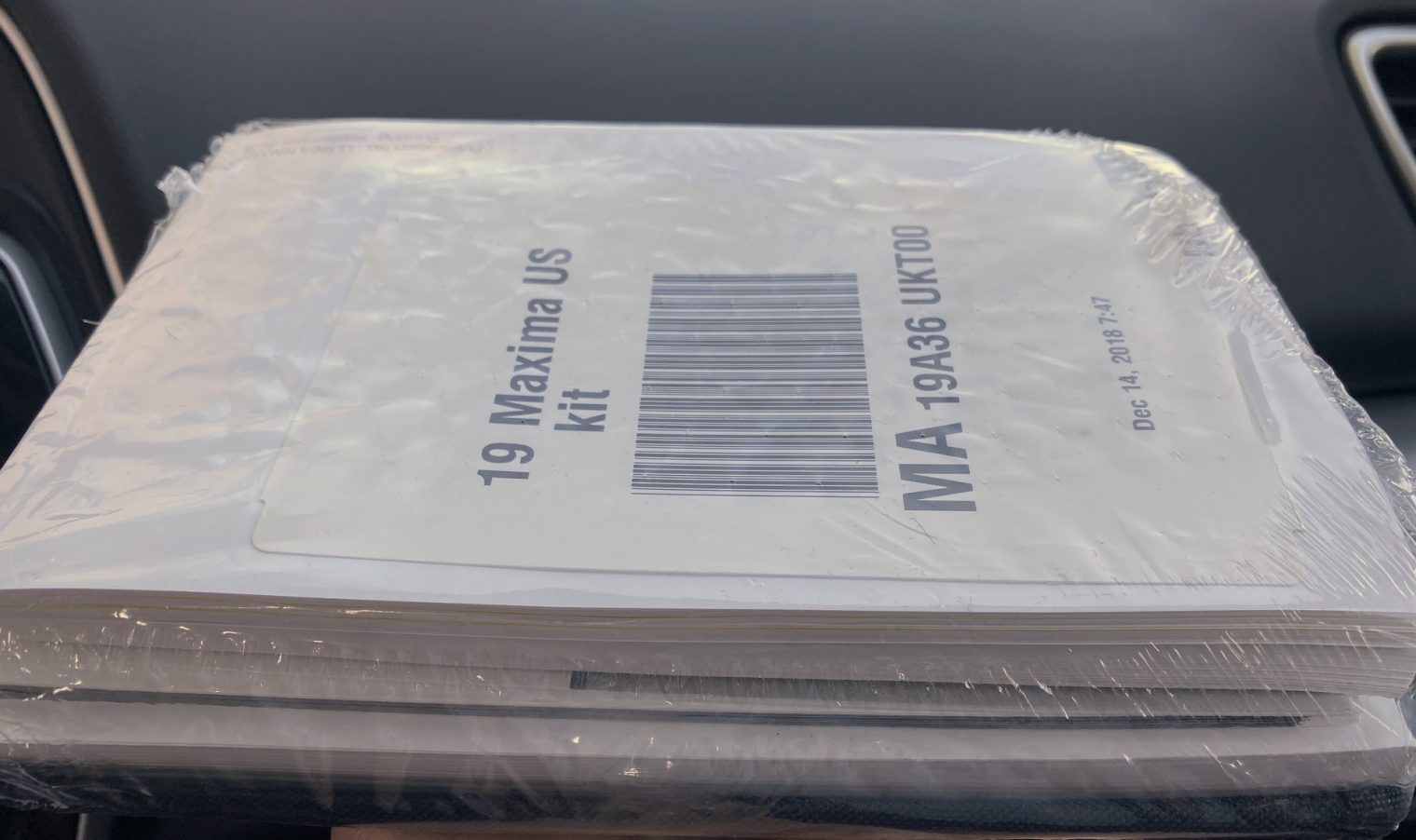What’s a good (and slim) 55-inch TV for Chromecast?
The Samsung UN55ES8000 that was state of the art in November 2012 ($2500) has failed after perhaps 2 hours per month of use. When it can be turned on at all, the screen is filled with a random pattern. One thing that was awesome about this was the depth: just 1.2 inches. The TV is mounted in a fairly small room where one has to walk past it.
I assume that the $2500 TV is now 1080p junk and not worth repairing.
What’s a good 55-inch flat screen TV replacement? This won’t be hooked up to cable. It would be nice to have a TV with built-in Google Chromecast since that seems to be the most convenient way to watch Netflix, Amazon Prime, Disney Plus (Hamilton every night 4-Ever!).
I am reluctant to spend big $$ again given that this thing failed after not too many hours of use.
(Should I perhaps also give a shout-out to Panasonic? A 50-inch plasma TV purchased 12 years ago and used far more than this dead Samsung is still working perfectly! It is rather thick and only 1080p resolution, but it shows no sign of flaking out. Panasonic quit the U.S. TV market in 2016.)
Full post, including comments